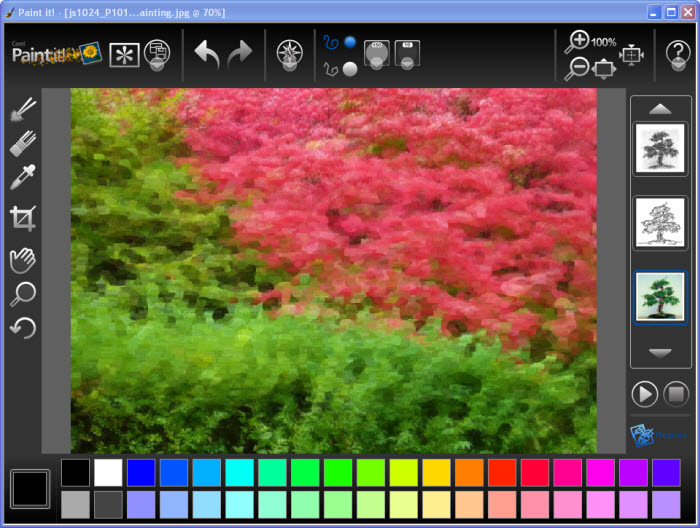Corel has long had one of the best Windows natural media paint programs, Painter 11. The program offers numerous brush+media types with master control over each brush+media and its effects. Artist colleagues use Painter 11 as a basic creative medium and tool. Photographers use it to refine photos with subtle brush effects and enhanced compositions. So the launch of the new Corel PaintIt caught Picthat’s wandering eye. What was this? – a junior version of Painter? Well, as it turns out it is a wonderful intro to what it is possible to do in Painter but it is also just a great photo enhancer tool in itself.
Lets take a look see.
Corel Paintit has a simple, fun and easy to use interface. On the right sidebar are the ten styles of painting movies. I call them painting movies because once you press the the triangular Play button[just below the paint movies in the right sidebar], your image is repainted right before your eyes like a movie. First big strokes then gradually getting smaller. Hit the square Stop button and the painting sequence immediately stops.
But don’t hit the Play button again if you want the paint movie to resume where it left off – Paintit does not provide that functionality. If you want to continue you have to start from the beginning by hitting the Redo button at the top control bar, then replay the paint movie from the beginning. Kids of every age will love this!
Now the next must-know feature is the Restore button at the bottom of the right sidebar. This paint brush allows users to restore the underlying image selectively on the page. But there is more! On the top control bar of PaintIt are 3 Brush control icons. The one in the middle controls the size of the Restore paintbrush [actually all paintbrushes]; and the Brush icon on the right controls the transparency of the brush. Its this transparency setting that is crucial to the Restore operation. Set it at a low value of 20 or 30% at most – why? because a low value allows you to control the pace and extent of the restore more finely. Also use the Undo – Redo buttons [bent arrow icons just to left of the Brush control buttons on the top control bar] to quickly undo or redo a Restore change as required.
Now you have mastered the essentials of Corel PaintIt.
Here is some amusing tips for getting more out of PaintIt. Apply one PaintIt movie, say the Oil Painting movie, down to the end with fine detail of the original coming through. Restore the original as required. Then apply one of the black and white Paint movies [Pen and Ink or Pencil Drawing]. Restore selectively the underlying painting to get a unique touch of color image.
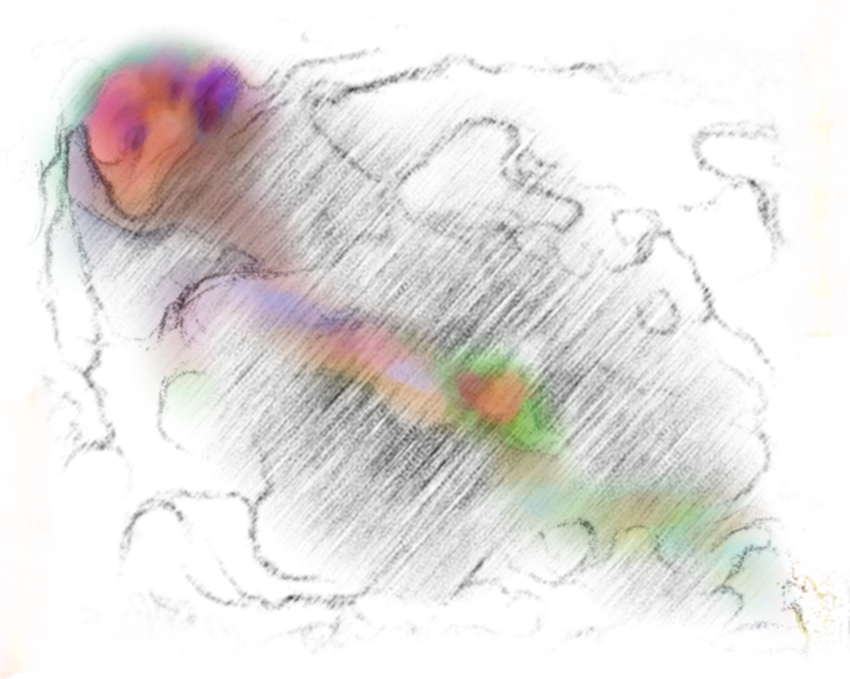
Second, definitely use the brushes in the left sidebar at the top to add your own strokes and effects. There are pencil, airbrush, furry, distortion and 11 other brushes in the Brush dropdown in the top control bar. A colleague starts with a PaintIt movie but then uses the brushes to create masterful variations on the starting theme. Users may want to use the cropping tool in the left sidebar to correct the tendency for PaintIt to create an irregular painted strip along the right hand side of the painting.
Wish-Fors
This program is simple and fun to use and so I am reluctant to add to the interface and kludge it up. So here are my top two wish-fors in Paint-it. It would be extremely nice to have a copy and paste it to the clipboard option. Then it would be simple to use PaintIt with Painter, Paint Shop Pro, even Adobe PhotoShop. Second wish – the ability to right click on the Paint Movie icons to configure their basic settings – angle, density, stroke length etc. With these two editions PaintIt would then outdo programs and plugins like Virtual Painter etc.
At $39.99CAD [$10CAD if you buy any other Corel product], PaintIt is certainly priced right. There is a touch version that runs in special touch enabled versions of Windows 7. See here for details. Regular PaintIt runs on both Windows and Mac – and would make a natural on the iPad or the wave of tablets and slates coming to market in the Android world. Finally, I know two little kids for which PaintIt would be a die-for present.