Despite having 2 PhotoBlogs, Picsof Canada and PixofToronto [and a few defunct one], this photobug is also an avid PhotoAlbum user of such services as Flickr.com, Fotki.com and Facebook. But over the past year I have found myself migrating to the Photo Albums on Google Plus. Here are 5 reasons why and then 3 major cautions highlighted in yellow.
Why Google Plus
First the price is right, free. And the control over privacy of the pictures is okay. Correlated is the fact that I don’t see these:
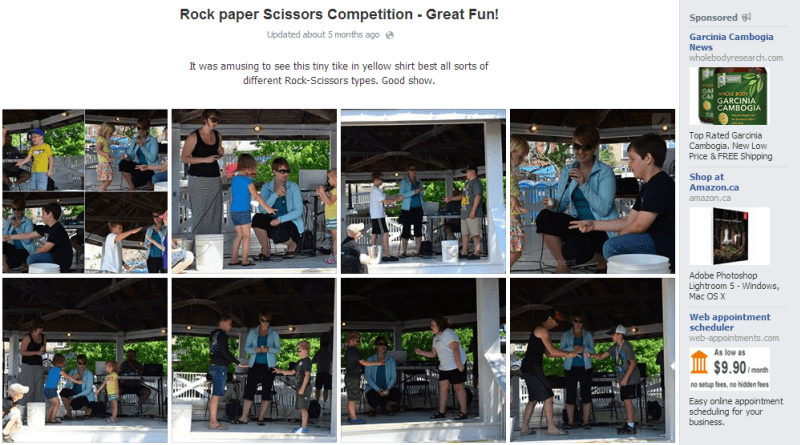
And these ads continue to Facebook slideshow [it used to be the last refuge against ads in FaceBook photos].
Now I know Google users may be the beneficiaries of a temporary reprieve if Gmail is any indicator. The ads on Gmail can be insidiously obtrusive as in the case of a death in the family and all sorts of simply uncouth ads suddenly started to appear in our family Gmail conversations. So “free” has yet to play out.
Second is the album and image editing capability. Like Facebook, Google allows users to edit their albums including name, captions, order of the images, tagging people in the photos, adding new images and deleting some of the originally loaded images. They are roughly equivalent in features and ease of use. But Google Plus goes well beyond Facebook in editing capabilities by allowing for inividual image edits. First, there are a broad set of exposure, rotate and crop features:
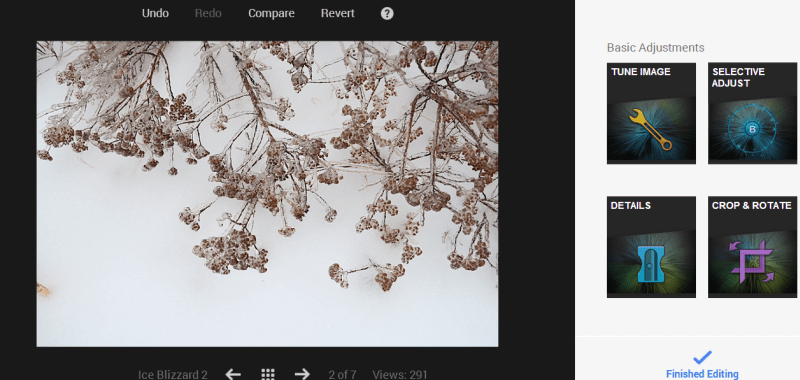
But also there is the important Compare and Revert commands during final edits. This is not a Photoshop or Pixlr or Flickr-like editor for sophistication but it gets the annoying brightness and other touch-ups done quickly. Big plus. The downside is the new set of less than AutoAwesome features that GooglePlus ads to photos like artificial snow and wavering lights in fire shots. If users had control of these AutoAwesomee add-ons as part of an edit or plugin option which could be easily reversed – then ok. But foisting these fixes on users photo is really a nono.
Third is the Album features in Google Plus. They are not as sophisticated as in Flickr or Fotki but they have the advantage of being simple and easy to operate.
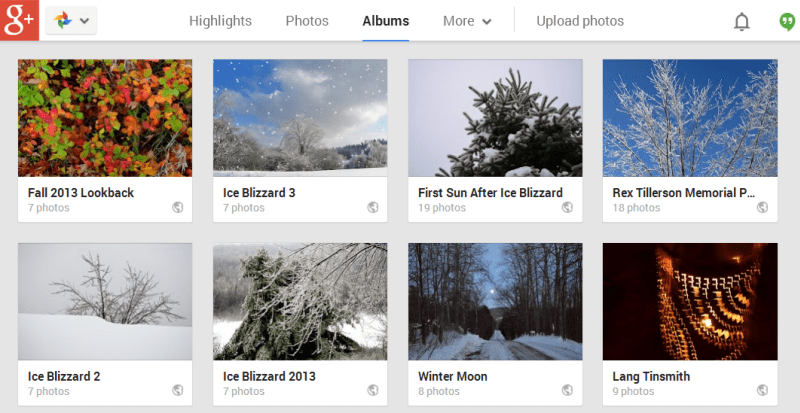
First, among the albums are included your Post Photos and Profile Pictures among all your photo and video albums. So there is one place to go to edit all your Google plus media. Second, the album dashboard is a good design – name, size, and album privacy status recorded in easy to scan format. Click on an album and you are taken quickly to it with all the organize, share, tag, and other album operations as menu commands across the top. I can even get my nephew to understand and use this.
Fourth, is the ease of creating albums in Google Plus:
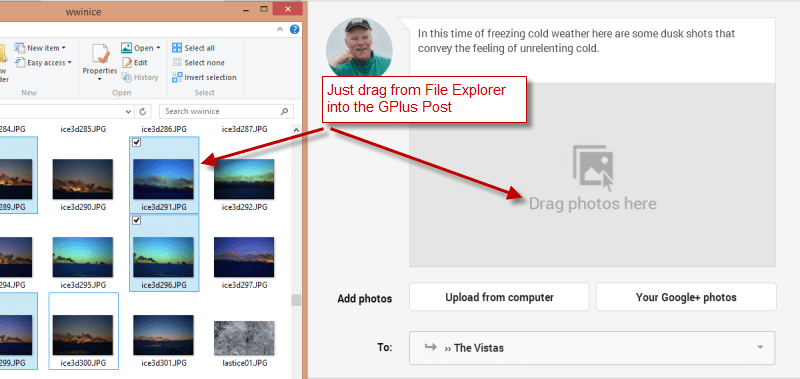
With touch screen operations available in most OS except Mac, I have gotten used to drag and drop operations all over the place, It really speeds up operations and it helps that Google+ image uploads are uniformly fast.
Fifth, are the slideshows. Again, they are without ads which is a big plus.
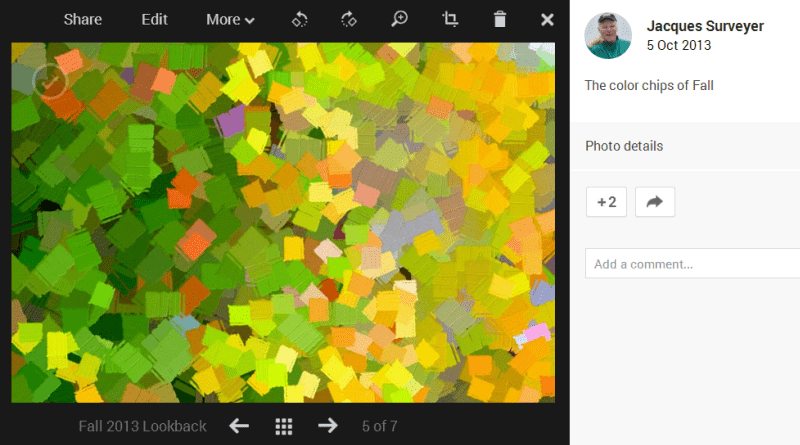
Again, it is quite helpful to be able to click through all of the images in an album and be able to see the big image and make any adjustments including tag, edit, captions, copying to another album, location, rotations, plus detailed edits. Also it is here you can trigger the full-screen screen slideshow.
And that is the added reason I like Google Plus albums slideshows – a fullscreen slideshow without any ads:
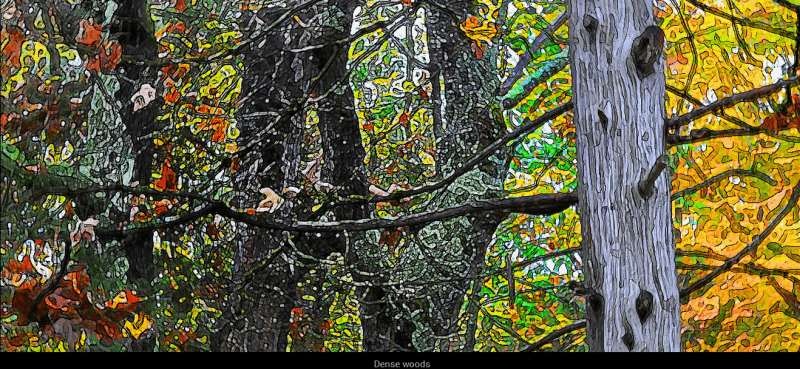
Summary
So there you have 5 reasons why I am using Google Plus for my public albums and slideshows. True, the caution is that Google could change it complexion on ads and the free price of of its services at a blink of an eye of down draft in its stock price. But so far, Google + earns the lions share of my non-blog image usage.
