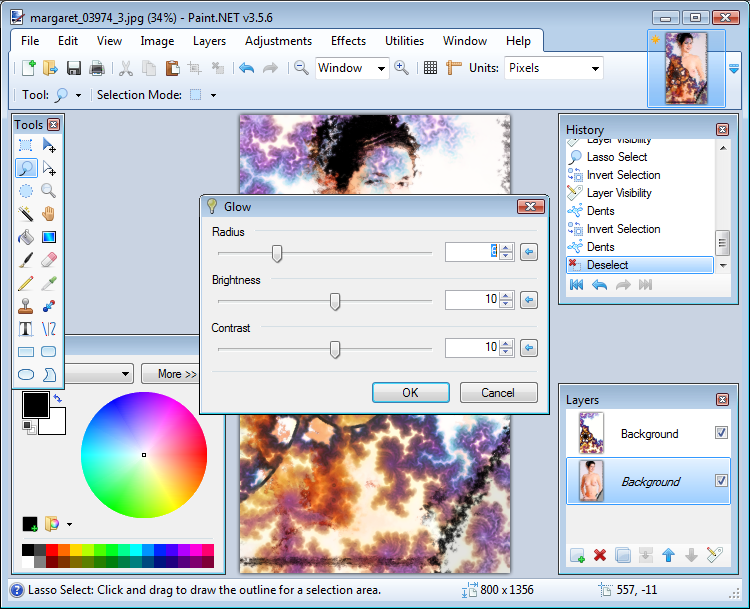
In the example above I have used the crop, layering, color correction, and several effects to add “finish” to the image. This is what Web Designers need to do constantly and the fast start-up and operational performance speed of Paint.NET make it absolutely handy for doing basic image edits with out having to bring out the heavyweight full Photoshop. As well, because of Paint.NET many effects, one can add notable post processing renderings.
The drawbacks for Paint.NET is that it does not emulate the Photoshop look and feel; nor does it support the reading and writing of Photoshop PSD files as in Artweaver. Also I got frustrated trying to change the texture, spread, and color build up of brushes as allowed in Artweaver. On the other hand, the line, curve, oval and rectangle drawing tools are more accomplished in Paint.NET. Also it is much easier to control the panels and popups in Paint.NET. Bottom line, is that users may want to try and see if the drawing and added effects of Paint.NET outdoes the faithful PhotoShop emulation of Artweaver.
