Back on April Fools Day 2009, the headline was RIP: Corel PaintShop Pro. I had just tried the latest version, PaintShop Pro X2, and found it to be awful – slow, bloated and failing like its fellow software boondoggle of the day, Microsoft Vista. Having already seen the downward trend with PaintShop Pro X1 – the verdict was to let the PaintShop Pro franchise Rest in Pieces.
But less than a year later Corel came up with Paint Shop Pro X3 which utterly surprised this reviewer with a much stabler program, improved response time, and a very useful Learning Center sidebar that made working with the program notably easier. But I had moved onto Adobe LightRoom and some online tools like Picnik. So Corel’s next release, PaintShop Pro X4, April 2011 just got pushed down the LIFO stack of things to cover at the PhotoFinishes until this review at TechRadar – Corel Paintshop Pro is fast. So the lifo stack got pushed and here is how PaintShop Pro X4 appeared on screen:
Corel PaintShop Pro X4
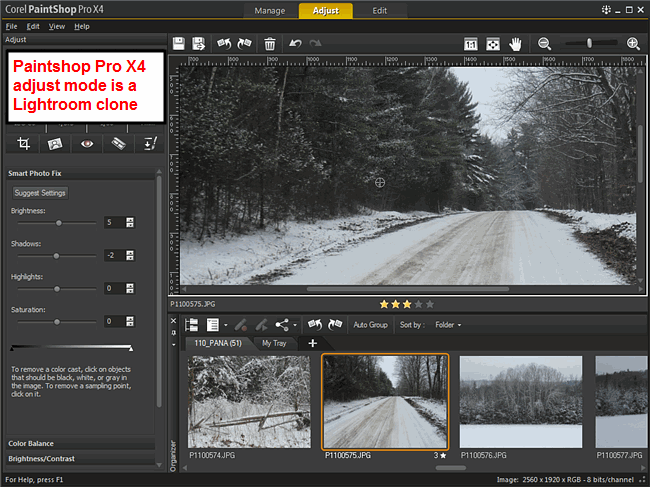
PaintShop Pro X4 new look and layout
Actually this was the second screen seen as the Manage – Adjust – Edit tabs across the top of the screen [similar to LightRoom and ACDSee Pro 14] were new and worthy of exploration. Manage is very similar to Adobe Bridge or the equivalent in ACDSee Pro – this is the place to organize and manage all your images. Given the positive word from TechRadar and others on Paint Shop Pro X4 performance I decided to repeat the test done on PaintShop Pro X3 with Photoshop CS 3. Problem – the original test image could not be found. So a new test image at 70Mpixel 72DPI and 16MB from the Toronto Busker Fest 2011 shown in reduced size below was used for the new tests.

70MPixel, 16MB Toronto BuskerFest Test Image
The test results shown in the table below were fascinating. First, unlike PaintShop Pro X3 there were absolutely no crashes nor slowdowns in respoonse time, PaintShop Pro X4 performed well throughout the performance benchmarks and other review tests. The version used was PaintShop Pro X4 Service Pack1. The other interesting result was that PaintShop Pro X4 was marginally faster than it predecessor in just about every test as shown in the table below:
| Measure | PshopPro V3 | Pshop Pro X4 | Photoshop CS3 |
| Install | 30min | 20 min | 24min |
| Memory Used | 476MB | 244MB | 386MB |
| Start up | 18sec | 15sec | 23sec with Bridge |
| Load 16MB Image | 9sec | 4sec | 8sec |
| Exposure Correction | 7sec | 5.5sec | 5sec |
| Curves Correction | 4sec | 3sec | 1sec |
| Impressionist Plugin | 44sec | 41sec | 38sec |
| Duplicate Layer | 3sec | 2sec | 1sec |
| Convert to B+W | 13sec | 11sec | 1.5sec |
| Rotate | 25sec | 23sec | 7sec |
| Blur Gaussian 20 radius | 13sec | 10sec | 1sec |
| Unsharp mask 80 radius | 13sec | 10sec | 6sec |
| Save As JPG Max | 42sec | 35sec | 15sec |
| Size of Final JPG | 20.1MB | 19.7MB | 21.4MB |
| Tests rerun with new 16MB image and 3GB Dual Core Pentium 3 Processor in Win 7 with SP1 | |||
However, after you got the Photoshop CS3 and PaintShop Pro X4 started up and the file loaded, Photoshop CS3 outperformed both PaintShop Pro versions in every subsequent test. Adobe has certainly been able to keep CS3 updated with the latest performance improvements. Photoshop not only out performed by a wide margin but also had better features in many cases.
For example, Photoshop’s Curves has point and drawn curves with more options. Photoshop’s conversion to to B+W is not only 7 times faster but has much better control of the RGB/CMY inputs plus a very handy Tinting option all rolled into the B+W widget. Ditto the Crop tool, Photoshop is nearly twice as fast and also has more control on resizing and perspective corrctions during the crop which are real timesavers. But PaintShop Pro X4 provides a rule of thirds overlayand properties handy right at the bottom of the crop region.
But PaintShop Pro X4 has two unique features used throughout all its filters and widgets. Every widget has a list of presets which user can customize and save as their own preset options. This is very handy when making corrections to dozens of shots from the same continuous shooting stream and exposure conditions. Apply your saved presets rather than having to set the all the options over and over as in Photoshop. Also every PaintShop Pro X4 widget has the choice of a comparative before and after thumbnail preview:
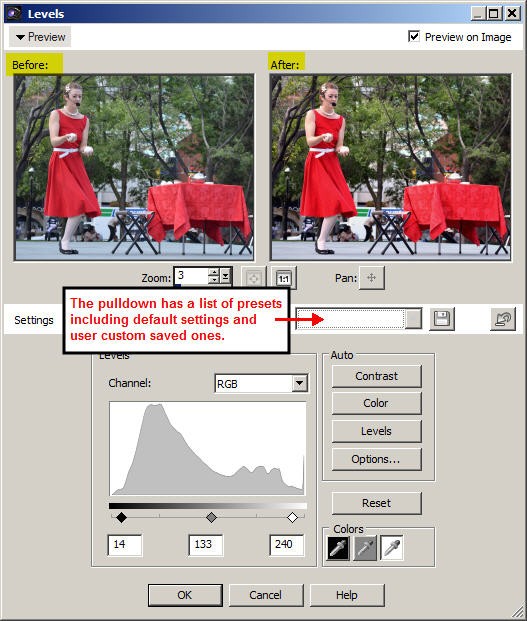
Levels widget with Comparison Preview turned on
This is a feature from the Jasc PaintShop Pro days that is a favorite of mine. And for some reason Adobe has not adopted this convenience in its programs but for a few filters and effects.
Comparison to Photoshop
The difference between Photoshop and PaintShop Pro is becoming more narrow. Slowly but surely with the addition of a more robust HDR-High Dynamic Range wizard, Photo Blend capapbilities, better camera raw support, dual monitor with full screen viewing- the PaintShop Pro X4 feature set starts to converge on the Photoshop feature set. So then given 1/8th the price, graphic artists have to ask themselves whether they can do as I currently do – retain an older Photoshop version and move along with the latest version of Xara Photo & Graphic Designer 7
Yes I miss Photoshops Actions, its wonderful masking and refine edges capabilities, and some[but not all]of the layers capabilities. In fact, that is the problem with Photoshop now – it has become spread out over such a broad feature set – it becomes a burden to master all of them so a bigger number of features in Photoshop get barely used. In contrast, PaintShop Pro X4 with its strong integration Organizing, Quick Adjusting and Full Editing of images is more image oriented. But make no mistake, PaintShop ProX4 has a large learning curve. But Corel with its solid documentation, a helpful Getting Started wizard and easily opened/collapsed Learning Center has done a pretty good job of helping users get up to speed in the program. Oh and at $43 dollars as of this date , Corel PaintShop Pro X4 Ultimate
is also a bargain.
And in the larger scheme of things it is good to have PaintShop pro back as a viable photo editing tool, It clearly competes with Photoshop Elements 10 and ACDSee 14 [Expect a comparative review in the next month or two]. But it also helps to keep Photoshop honest and more focused on image editing – these days, not a bad thing.
