As a web designer and developer,a positive UI-User Interface/User eXperience is a vital ingredient to a website’s success. But making up good UI/UX is Great Graphics Design This is a combination of layout, design, and well tailored media – both images and video – that make the interaction on the website easy and effective. But remarkably, there are just a few online tools go beyond just showing novel design; but rather provide tools for producing such styling. ThePhotoFinishes has just reviewed 8 free online photo editing tools that help deliver compelling images for websites.Now we consider broader graphic design tools. In the course of investigating the free online editors, a number of outstanding graphic design tools were uncovered as well. This review will look one of those broader graphic design tools, BeFunky.
BeFunky is a substantially free online photo editor which is superb in its own right. However, BeFunky has pushed well beyond image editing with three features that will be of interest to graphic designers. First there is the Designer workspace:


1)there are no guidelines when you move objects and text so users know when things line-up;
2)users cannot group objects to move, change property or resize them collectively;
3)users cannot create their own objects except as png files for use in the Designer;
4)chart and graphs are not available;
5)the range of Design elements in the free version is modest.
So the Designer is more than usable but graphic designers will likely stick to Illustrator, Visio, or InDesign for more demanding graphic design work.
In contrast, BeFunky’s photo editor is a powerhouse. It has a very easy to use interface, layering available for sophisticated photo compositions, and a full range of basic editing tools. If you want to do HDR, camera raw input, sophisticated touch-ups, and tough camera lens corrections then switch to Lightroom, PaintShop Pro or Photoshop for these more demanding photo finishings. But for most photo editing tasks, BeFunky’s photo editor is more than capable.
Likewise BeFunky’s collage maker is full of features including patterns, graphics, and text which you can
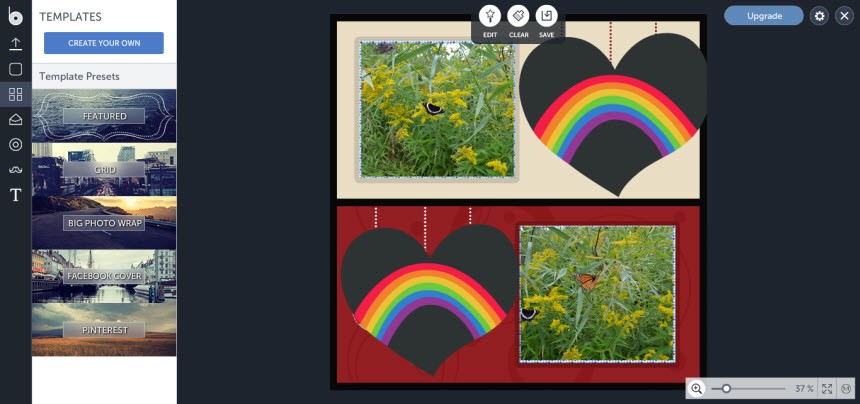
add to greeting card or layout templates. making collages works for many business websites – I used to send users to the excellent and free Photoscape app, but now with BeFunky there is a good online tool as well.
Finally on its main menu BeFunky has Explore which leads to a blog of sample work done with BeFunky users plus stories on techniques and design methods used. It is not as sophisticated as the Design Course offered on Canva but clearly shows the direction taken by a number online tools – expanding features by meeting broad graphic design needs. BeFunky with its superior UI interface, solid graphic design features and smooth operations clearly leads in this new graphic design direction.
