In an article on GUI Clumsiness, I argue that OS desktop vendors like Apple and Microsoft could learn not a few tricks from the world of graphics software where GUI innovation has really made photo finishing and 3D drawing much more approachable. One only has to see a movie almos inevitably digitally enchanced these days. Or better still the word Photoshop has become a verb in the language – comedian Stephen Colbert noting “we will just photoshop that out” on his comedy show. Well thats the good news.
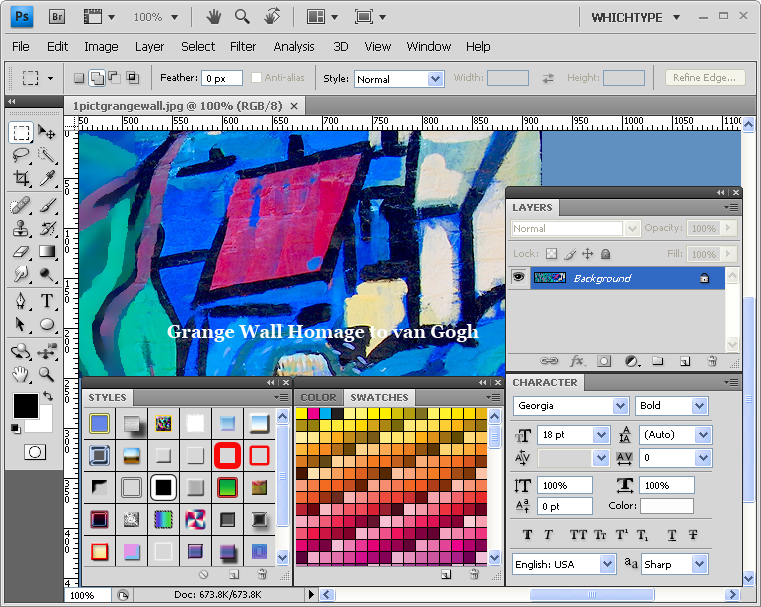
The bad news is that just about every category of graphics software from image management through video or photo editing to 3D design has not just big but enormous learning curves associated with their programs. So no surprise that in the camera clubs in the Toronto area, members are often deeply split. Computer photo finishing is the work of the devil to many while another group swears by it. And a third group – having tried to sharpen a picture for the nth time swears at programmatic photofinishing.
How Vendors Help
Vendors are well aware of the problem, but printed manuals are still going the way of the Dodo from Adobe to Xara. Instead, vendors are relying on 4 major helping hands:
1)Both the desktop and Web online help is being beefed up. Help expands out as you need it (See Ulead Photo Impact and Adobe Photoshop Elements). More diagrams and screenshots are included in the help files (see Corel Draw or Ulead Video Studio). And there are more video demos on site to show exactly how – Xara.com lead the way here but also see Autodesk Discreet products or ToonBoom Studio.
2)special Guide panels in products like Corel Paintshop and Corel/Ulead Photo Impact are being built into the programs. These Guides lead users through all the steps for an important task like say cropping an image or making a color cast correction. Techsmith’s Snagit and Camtasia Studio take this one step further and have help built right into the screens advising users what is the next options during major edit phases.
3)Dialogs and and panels that users work with have Help buttons – this shortens the steps to effective help because the user is taken right to the page in the Help system where explanations on how the panel’s features work are available.
4)There are now introductory screens like Photo Impact’s Express Fix or Photoshop Element’s 3 step Quick and then Guided and finally Full Edit. Choose at what level you feel comfortable with the software for your particular task.
These Help systems are closing in on dynamic, just-in-time Help. The whole idea is to expose users to just the right help(no searches) and expand it out with more screenshots and then either video demos or step-by-step guided wizards to get you over the rough spots.
Graphic GUI Assistance
Xara has again lead the other graphics programs by making most of its tools and operations work in an intuitive gesture oriented way. Xara has few dialogs but rather all the tools work full screen right away and provide natural effects such as the drop shadow lengthening and switching sides as the mouse drags around a figure. Ditto for Blends whch collapse or stretch depending on mouse operation. Again, the easiest way to see this is to download a free full featrure 30 day trial.
But Xara is not alone, 3D tools like ToonBoom Studio and Maxon Body Paint 3D also have very nifty drag and drop finishing touches in their interfaces. The whole idea is to not break the flow of work on a canvas and to keep the change in tools to a minimum.
In an interesting contrast both Adobe Photoshop and Corel Photo Impact are taking the opposite approach to expanded gestures or draga nd drop. Look at Adobe Photoshop’s Liquify, Photomerge and Filter Gallery operations. All are complex and done as if in a separate program and then brought back to Photoshop. Ditto for Photo Impact and some of its nifty effects like Contour Editing, Real Lighting, and Kaleidoscope. Again these are almost standalone program equivalents but with the benefit of tight integration with their respective programs.
Finally there are GUI panels, icons and workspaces which will be the subject of a full time tutorial on thePhotoFinishes.com. In sum, the graphics editors have to deal with some of the more complex programs with steep learning curves even for simple 2D edits. With the coming of touchscreen GUI interfaces like Apple’s iPhone, look for a whole new ease of use dimension for graphics software.
