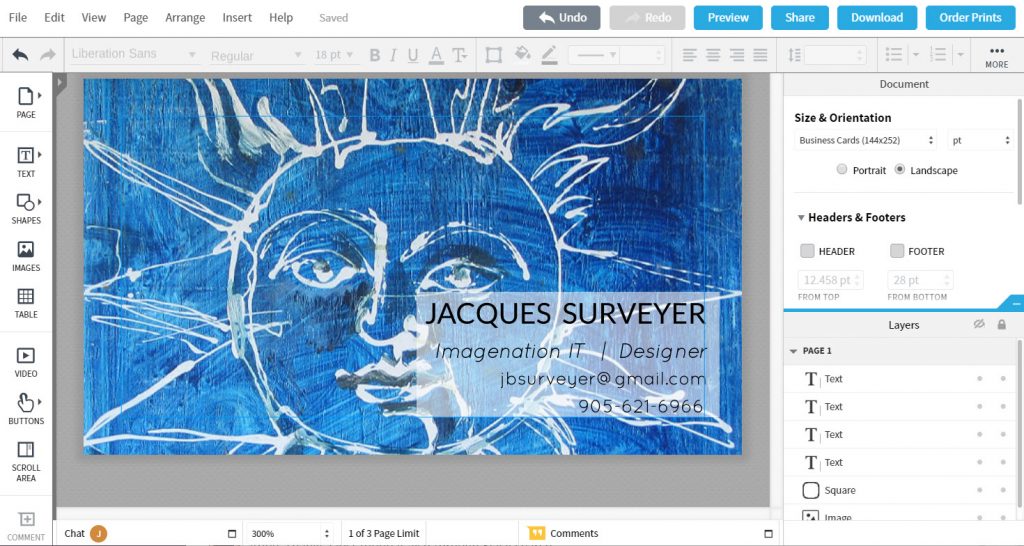Online DTP seems like a contradiction given that InDesign and the hoard of other DTP programs eat memory and screenspace at a killing clip. But this user has been on the look out for a good, easy to use Graphic Design Tool online and has been fairly happy with Canva and Pixlr for design layout and image finishing respectively. But a friend urged me to take a look at Lucidpress – so here we are.
Lucidpress Deliver Basic Online DTP
LucidPress is not InDesign though it can import InDesign workspaces [but importing is in beta]. LucidPress has features that take it past such tools as Canva, Befunky and Fotojet for DTP and Graphic Design. Lucidpress is also a freemium app like the other tools it has a broad range of feature that are free allowing users to get used to working with the app. But each feature like Image Manager, Video, Shapes, Text and Page have some feature that are only avialable in the premium edition of Lucidpress. Generally, Canva has the broadest range of free features with Lucidpress and Befunky roughly comparable.
If we consider the Lucidpress dashboard page, the ups and downs of freemium features comes into focus There is a broad range of templates but some are only available in the premium version. Likewise the amount of free memory usable for the free version of Lucidpress is a small 25MB and only 4 page designs are allowed until users have to upgrade to premium service.
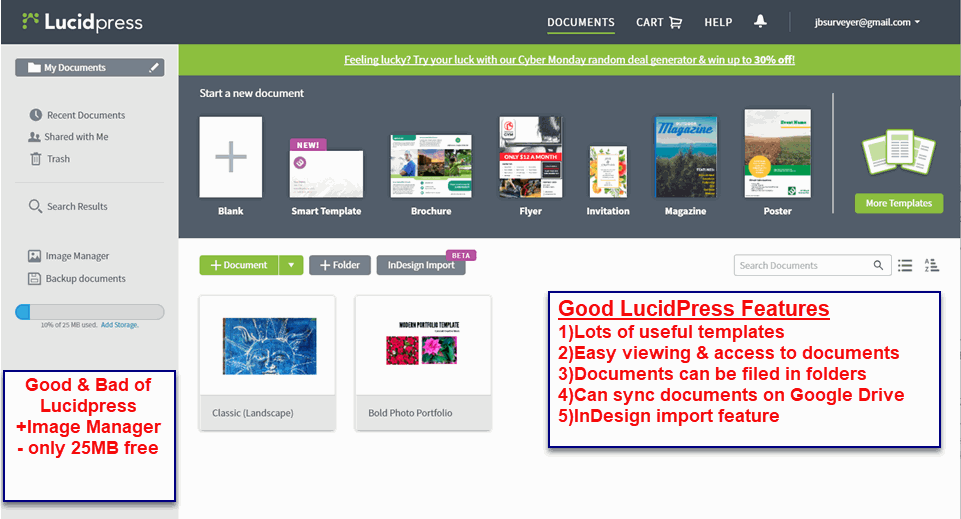
In short, just enough to get used to Lucidpress without taxing its capabilities. Yes, there are free download options similar to Canva for PDF, JPG, and PNG files. Yes, there is tagging and file folders for classifying your designs; but at a 25MB total workspace limit basic free users do not have a lot of room to maneveur.
To test the DTP features of Lucidpress, I designed a simple new busines card. Importing a Blue Sun image from Northumberland artist Ron Windebank with a quizical smile that fit the times.

LucidPress has a more complete set of page design features than Canva and Befunky – for example, Table and Video allow for more expressive documents. However, the most important option is in the lower right sidebar where the Layers table allows for precise control of your design. Use CTL+click to group several objects together to move, resize and reshape an object. Text control include font type, color, size, line spacing, letter spacing, etc. Objects have opacity, position, flip horizontal, flip vertical, and associated properties.
In sum, Lucidpress has a full set of page editing features that leads among online tools And the response time was quick with few delay hiccups. One can preview a design and and output in pdf, jpg and png format. And it is all fairly easy to learn especially for graphics designers used to Pagemaker, Photoshop, or InDesign programs. However, the documentation and help tools lack the training bent that is available in in Canva and Befunky – these tools provide graphic design tips on color, typography, layout stylings, etc.
The question of pricing is best answered with a screenshot of the Lucidepress pricing table:

First, the free version is tight on memory and page design allowance – Canva and Pixlr set free the standard here. The Basic tool at $70US per year may be useful to some graphic designers but if custom fonts and embedding capabilities are important, then plan on just over $144US per year.
Summary
Lucidpress is not as adept as traditional DTP programs like InDesign and Framemaker. But in the convenience world of online design, Lucidpress leads among tools for a complete and functional feature set. And the Lucidpress blog has a surpringly strong series of tips on Web Design and marketing techniques. Finally, Lucidpress is used by a number of universities in their courses; but this user winces at the prices.