GIF Animations have become ever more popular now that Flash animations are verboten on Apple hardware. Another reason is that many GIF animations have a “silent movies” fashionable styling . Finally in a sea of images, a few moving ones catch the eye. So the other day I was tearing through my backup disks looking for the old reliable Ulead GIF Animator. But no such luck – so I googled GIF Animation but could not find a free version of GIF Animator [shareware only]. However, surprise, surprise Photoscape – the free photo editing program covered in the PhotoFinishes earlier this year, did have GIF Animations.
Okay … given the time constraints, lets have a look because Photoscape, previously covered in a review of tools for quick Web image editing , still gets the bulk of the load for fast resizing and cropping of Web images. But Phtoscapes GIF Animation capabilities were blithely ignored. Not any more
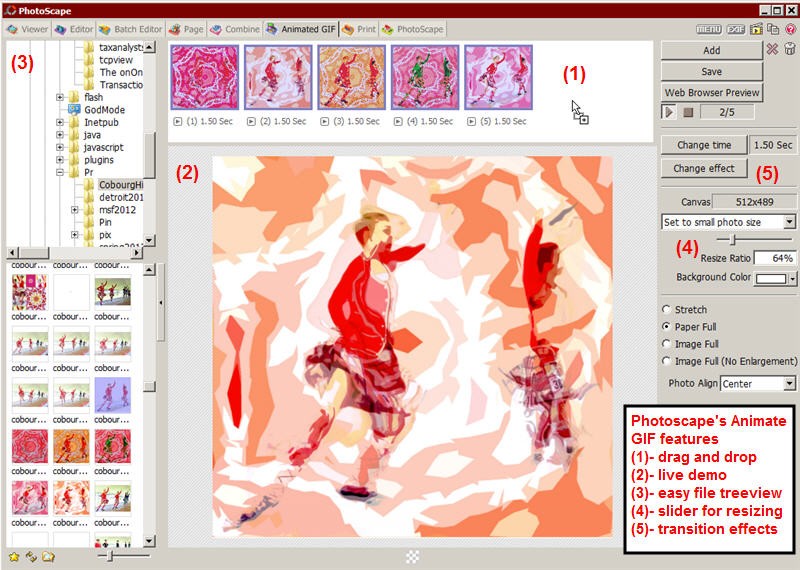
Photoscape GIF Animatorin action
To my surprise Photoscape’ Gif Animations were very easy to do as seen in the screen shot. Just drag and drop one or more images from the the convenient treview listing of directories and files. Photoscape will convert JPGs , PNGs, and BMPs to GIF format. As well if the images are not the same size/dimensions, Photoscape allows users to specify the the correction – Stretch, Page Fill, or Image Full. And as son as the images are dropped onto the stage, Photoscape starts the animation with a default display time 1.5 secs for each image.
However, those image timings can be changed along with the transition effects [be careful here because transitions increase image size dramatically]. In addition it is dirt simple to change the size of GIF animation with a simple slider adjustment seen immediatelyreflected on the demo screen. Want change order of the images? Just drag the thumbnails up and down the top preview panel. Its just that simple. When you are done click the SAVE button in the in the top right of the screen.
This is a amjor convenience and so with Photoscape it was possible to get a number of animations done very quickly indeed. If the GIF Animation was too big – just crank down the size of the overall animation and resave over the initial “overweight” GIF Animation. Also using images with large uniform color areas kept the final GIF Animation size down. Typically GIF animations over 450-500KB start to load ever more slowly. Here is a 6 frame GIF animation:

What is Missing
There are a number of capabilities available in other GIF-Animators that are not on board in Photoscapes. First and foremost, there is no button to start or stop an animation when displayed. It might be as simple as a click on the image . Also it would be nice to be able to change the duration of a particular frame dynamically when viewing the GIF Animation. Admittedly this feature is not available in most GIF Animators [or Flash animations for that matter].
Next, thereis no ability to do simple bitmap or vector figure drawings like rectangle and ovals with color fills onto any frame including a blank one. Also, there is no ability to write tex onto an existing frame. …Wait a second…. You can do those things in Photoscape’s integrated photo editor, save the file and then add it in Photoscape’s GIF Animator. It is not as handy as to have those commands available in the GIF Animator directly; but it is certainly doable. Finally, the variety of frame transition effects is not as broad as what is available in other tools.
Summary
GIF animations are becoming popular again partly due to the ban on Flash in Apple iDevices and partly because of the ancienn styling possibilities. However, is interesting that both large social networks with big photo gallery capabilities – Facebook and Google+ – none supports animated-GIFs except in static first image mode. But Tumblr WordPress and Blogger do.
More importantly, Photoscape which already has nifty free batch and photo editing features also supports GIF animations and again in a free and easy to use way. Congratulations to the Photoscape developers.
