Lets be honest, this reviewer was not looking for much in the PS6 3D set of commands. After all this was just going to match the 4year old 3D and beveling commands of Xara’s Designer Pro at double the price and half the speed. And the first part of our tests seemed to confirm that:

The fruit of 3D labor of about 2 hours – text extrusion, Pinterest logo be-bevelled, and a cone mesh. The only one of the 3 active 3D layers not easily doable in Xara Designer Pro was – the cone mesh. And sure enough, the ops were slow relative to the blitz speed of Xara.
In fact lack of Ooomph is the next important story in PS6’s 3D command set:
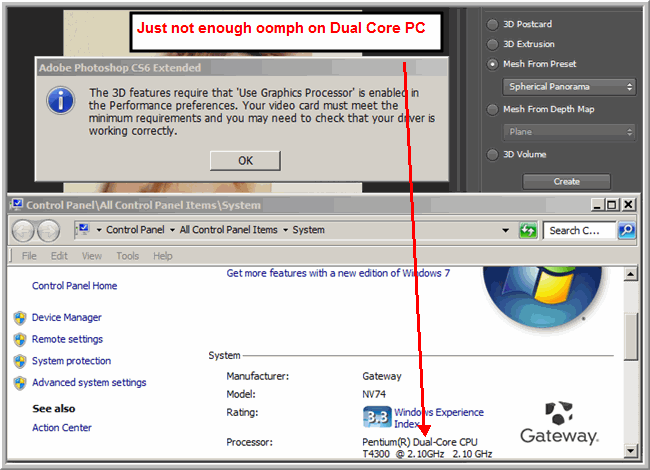
The story of the 3D tests was the slowness of the commands relative to Xara and PS6 itself. Also the number of tests that PS6 just refuesd to do altogether. See the screen shot above. During a total 3 1/2 hour testing session, I saw the above refusal more than a dozen times. Now the OS is Windows 7 the latest patches and the machine is Pentium Dual-Core 2nd edition from 2 years and change ago. But getting PS6 3D to do many of its operations was an exercise in frustration.
Linux vendors supplying top notch VMs and Microsoft PC vendors are going to love the 3D command set because it shows the payoff in graphics chip processing that Intel and the video chip providers have lavished on their wares. I saw a PS6 demo at the local community college and on that Linux brute there were no refusals and much improved response time. So this means for millions of graphic artists like me that have delayed their hardware upgrades, this may be one of the “stimuli”. However, the rest of PS6 operations were indeed improved in speed.
However, speed was not the only problem – 4 crashes in 3 1/2 hours of testing:
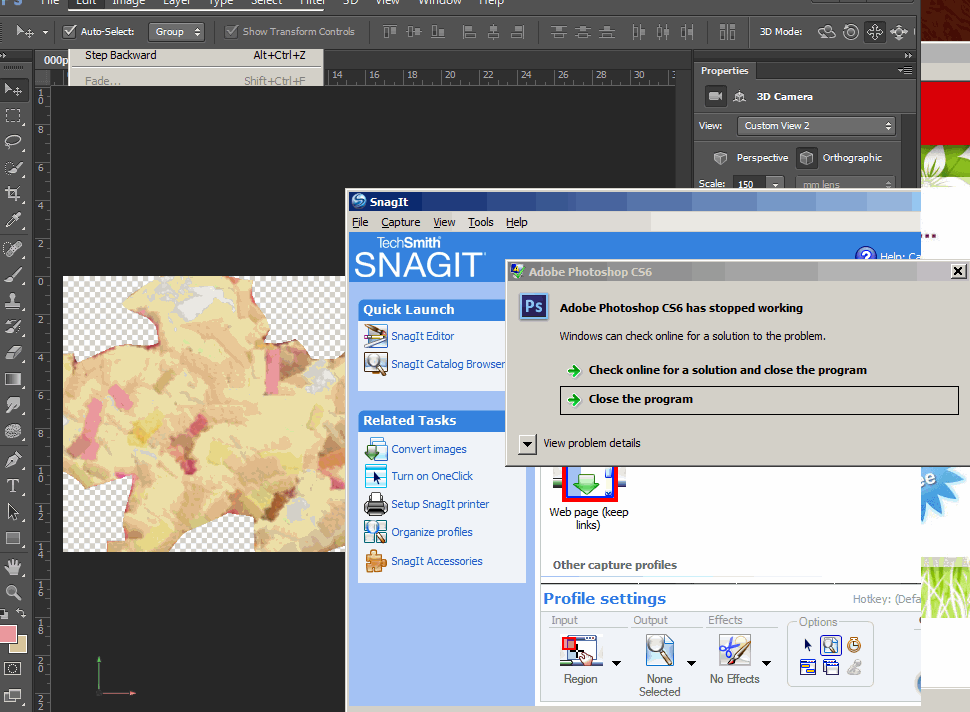
And these were hard crashes – I had to go to Task Manager to get a stalled, “not responding” PS6 to give up control of the CPU. Now again, this may be due to “old PC” situation. Given that all other PS6 testing, over 3 days worth, had no crash problems whatsoever.
So despite the speed bumps and 4 crashes, testing of 3D proceeded apace and produced a good look see at PS6 3D capabilities.
What Adobe has in Photoshop CS6 3D
One of the reasons 3D is of interest, is the recent developments in 3D Printing where prices for consumer 3D printers have fallen well below $2000 for a very capable printer. Fortunately there is a strong set of 3D and CAD software programs – the next throttle point will be getting software to output 3D models in SLT or other 3D print logic and to rein in some of the higher consumable costs. On the former point, there appears to be no Save format or Export option to deliver PS6 3D content in 3D printfile formats.
But as discovered, Photoshop CS6 is a)not remotely close to the caliber of such 3D stalwarts as Autodesks 3D Max or Maxons Cinema 4D, b)cannot compete with Google free Sketch Plus but c)does offer two promises -1)a reasonably intuitive 3D UI and 2)the beginning of a helpful 3D manipulations that graphic designers will find helpful.
Here is what is available in PS6:

Here are the Photoshop objects that can be 3D-ized:
1)a selection on a layer – extrusion
2)a working path on a layer – extrusion
3)a complete layer – 3D postcard, extrusion, 3D mesh from preset, 3D Mesh from Depth Map
4)a group of layers – 3DWindow
Photoshop operations available to process the resulting 3D layer vary depending on how the layer was created. But Crop, Resize, Magnify, Select and the Style Panel seem to be universally available. Lots more experimentation or more explicit description by Adobe is required.
Here is how a 3D operation is done:

The above extrusion was done from the 3D Menu – 3D | New 3D Extrusion from Current Selection. But note that such an extrsion consumes the layer so if duplicate the layer if you want to preserve it.. There are 3 other commands for creating #D layers:
New 3D Extrusion from Current Working Path
New 3D Extrusion from Current layer
But one can also work directly from the 3D Panel:
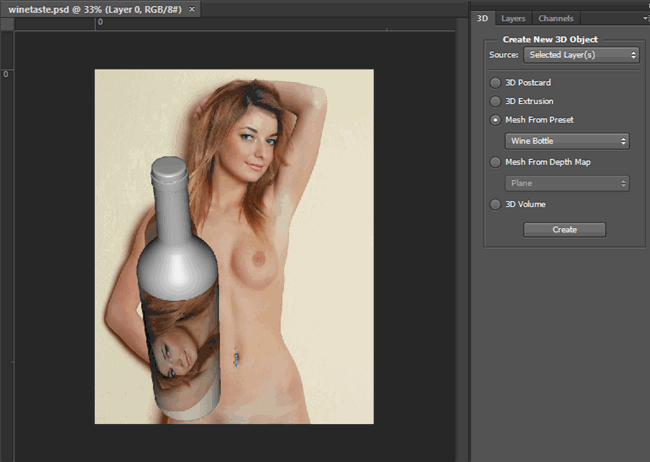
Pressing the Create button created the 3D layer on the wine bottle mesh in the screenshot above. because of its closeness to the workspace, the 3D Panel is a very convenient work area to operate in. Especially in conjunction with the Properties panel which is tied closely with the 3D layer.

Changing the 3d layers Environment and Scene, and Current View proprties allows for a great deal of fine tuning of the image. It also allows for libraries of textures, mesh, and other customizations to be applied. But in comparison to say Pixologic Zbrush, these are still very simple steps and controls for the emerging 3D image.
In the final series of tests we tried the various 3D Tranformational tools that allow move, rotating, revolving the 3D objects

in one or more of the 3D axis with the light source tracking the movement. On can add supplimental lighsources with their individual color tones to the scene. A number of properties changes were made but because of the slow reponse time these were not checked comprehensively. But unlike the reponse time to 3D property changes, the 3D Transform and and Translate commands were much faster.
Summary
Based on these tests 3 things can be said about Adobe Photoshop CS6 and 3D. PS6 3D is buggy. PS6 3D is slow and really requires the latest graphics and primary chip sets to get full benefit. PS6 3D has the ability to load up some key 3D model formats including 3DS Max – 3DS, Google Sketchup and Earth – KMZ, Flash 3D – FL3, Collada – DAE, U3D – U3D, and Wavefront Objects – OBJ. This is a good but far from complete set of popular 3D formats.
Is this software in time for the Maker Revolution in which 3D files printed in plastic or resin output on 3D printers costing less the $1500. Not really – there is no output from PS6 for STL or other pôpular 3D printer render codes. Is this software going to make it easy enough to apply Photoshop textures to 3D models to avoid exodus away from Phtoshop to other software methods – this reviewer is not qualified to say. However, having seen the competence of Maxons Cinema 4D or Pixologics Zbrush, it appears that PS6 has a huge ketchup gap.
Finally will 2D graphic artist find useful capabilities bringing 2D images up to 3D and back to 2D. For text extrusions and 3D postcard manipulations certainly so; but for Mesh applications it is less certain. S0 if Adobe has been able to stabilize its 3D engine in time for CS6 release, 3D will be welcome additions but not something to breakdown the door to get.
