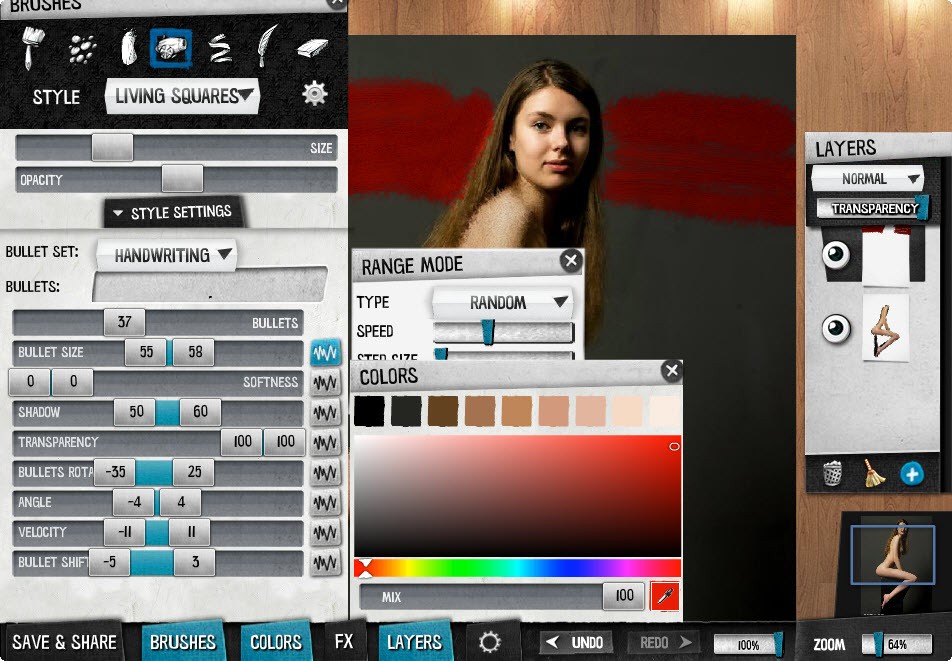Psykopaint is all about emotional painting and artistry. As a photo artist I am fond of using Corel Painter and Photoshop with the Impressionist and Virtual Painter plugins as my palette and canvas for Photo Artistry. Psykopaint is an online photo painter in the style of say Pixlr-o-matics . This means it is a fun and funky photo painting canvas to play around with as the screenshot below implies:
For early Photo-editors and Photo-painters the Paint Alchemy Adobe plugin comes to mind. Paint Alchemy allowed users to control the density, shape, length, and color-guided placement of its strokes among a set of 6-7 common controls. This control is not just emulated but expanded in Psykopaint. Microsoft had another Adobe plugin, Impressionist, with similar range of control settings. But neither of these plugins match the orchestral range of controls available in Psykopaint.
As the screen shot shows, depending on the type of brush you are using, Psykopaint provides a number of features including layers, color control but most important numerous style settings. And for many of the style settings there are is the Range Mode windows that alows further refinement of the painting stroke options.
Psykopaint users will quickly discover, the paint brushes are driven in fast and furious fashion by the generated strokes. It is truly a bit psycho. So time spent experimenting with the Style Settings and the Range Mode will allow users a)to create their own brushes and b)be much more pleased and in control of Psykopaint.
Limitations
Like Spashup and PicMonkey there are premium features that cost extra. The best strategy if you decide to use Psykopaint often is to buy the downloadable Adobe Air version for $29 which includes all the premium features. However there are five areas where Psykopaint can drive you psyko.
First, there is no way I can see for putting a mask around a feature you want to paint so that you don’t smear into an existing area. See the model’s hair where red has smeared and tinged despite concerted efforts to control the brushstroke. Part of the attraction of Psykopaint is its fast and furious style [read random speed and direction of stroke generation]; so users will have to control the Range Mode until Psykopaint provides masking.
Second, the Color palette works perversely. Painting on a separate layer, sometimes the selected color simply does not appear despite what the preview brush implies will be the stroke pattern. This happens whether you paint on the original image or a separately created layer
Third, users have very limited control of color variables hue, saturation, and luminance. Only some of the Psyko brushes allow for control of color selection. In contrast, paint Alchemy allows control of all 3 color variables in al
Fourth, the interface is constantly changing. Go here on You Tube to see a completely different interface to the one that is currently running online. And of course brushes and features appear and disappear among the various videos. Not encouraging.
Fifth and finally, the documentation is semi-transparent, just like the screenshot of the Shortcuts popup window. If you can make out the Undo, Redo, Clear, Fullscreen and Save shortcut codes – then you have Super-vision. There is a blog and 10-12 You-Tube tips/tutorials; but really no usable reference manual however short and to the point. Also, Adobe Air/Flash this time out [it is used with impeccable speed and stability in rival online photo tools like Pixlr and BeFunky among others] also has proved quixotically unstable with features dropping out in a random fashion within an hour forcing a Microsoft-like restart to restore command compliance again.
Summary
Psykopaint is the most exciting tool for Photo Artistry seen in a long time. But for the 5 reasons given in the post it is also the most vexing. It is almost as if by making the interface so mutable, the software is designed to collect a category of users equally mutable or supremely flexible – hence an emotion provoking tool for creating certainly emotional art. Try it for free online and see what you think.