PhotoDonut Image Painting seemed just like one or two popular photo painting programs that are part of a photofinishers repertoire. Take a look at two favorite image painting programs used in many image refinement sessions on PixofToronto.com or Pixofcanada.com.
Fotosketcher is free software which sets an awfully high standard for image painting:
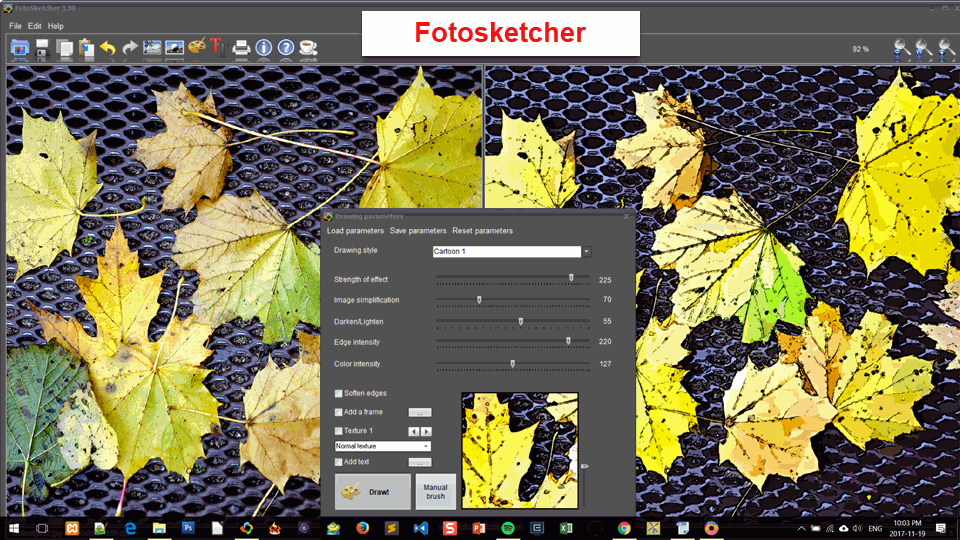
And Snap Art from Alien Skin was the first tool I used trying to emulate some of the special effects available in Instagram and Snapchat – okay not the funky vulgar ones. But as covered here in the Photofinishes, these Photo gallery programs made refining images using a wide range of painterly styles legitimate. Here is an example of Snap Art 4 in action:
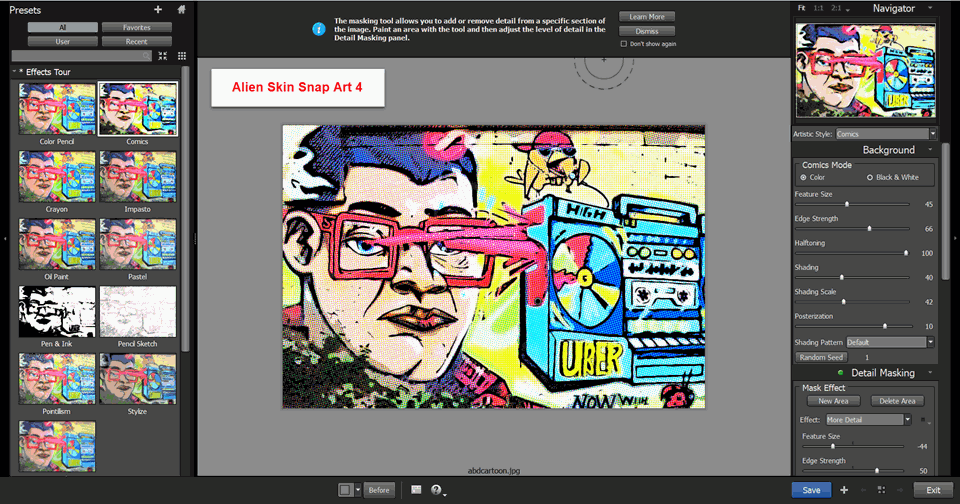
What PhotoDonut Brings to Artful Photofinishing
Here is the start screen for PhotoDonut – at first glance it resembles Snap Art :

Then a little more prying around and I discovered masks and special operations. And then I got frustrated because I did not read the manual and there is definitely a learning curve to mastering PhotoDonut. However I still managed to complete some very interesting image manipulations:
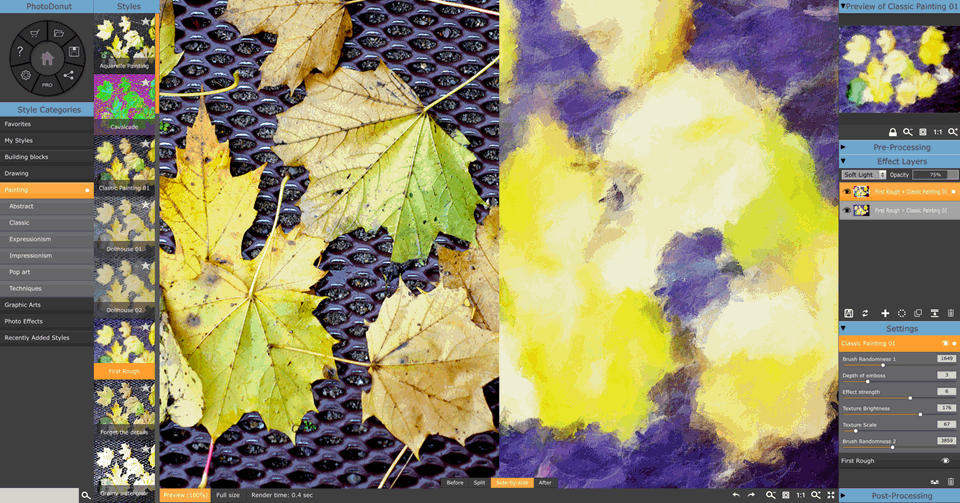
Conclusion
It became obvious on perusing the documentation and tutorials that PhotoDonut would require much more thorough testing. Reading the documentation while following the online tutorials would be imperative . And finally figuring out how the Photodonut pricing makes cents would follow. Although there is a substantial learning curve to master PhotoDonut.; however it appears to be more than worth the while. This appears to be a program that rivals if not exceeds Corel Paint and even Photoshop for creative photo painting.
