WordPress is attractive to Web Designers and Developers for its strong set graphic plugins and tools. WordPress has pioneered with slider plugins like Royal Slider, Slider Revolution and Smart Slider whose innovative slider features are now widely adopted among HTML and other CMS tools. Ditto for Gallery plugins like Justified Grid, and Nextgen Gallery which are leading innovators in WordPress gallery plugins.
Well there is a new series of WordPress plugins that flip and reveal images in new, inventive ways. Flipbooks make PDF display a selling point for more WordPress websites while FlipBox plugins provide novel ways to catch user attention. But this reviewers favorite are the Before/After image revealers. You have probably seen them in use at the NYTimes revealing the before and after hurricane damage stories. This website has used before and after images more often – most recently to underline the innovative revisions at the new Pixlr.com online photo editor.
One of the attractions of the DFlip Flipbook plugin is that it makes reading PDF files or stacks of images so much more attractive and comfortable for your website visitors – particularly in the two-page display mode which we have tuned on here.
The second feature of Dflip is that it is responsive so it works well on most devices and layout settings. The third, and most important feature is the control bar at the bottom of the widget:

The < and >icons flip to the previous or next page. The blue four squares icon opens or closes the left margin table of contents. The two magnifying glass icon enlarge or shrink the pages on display. But perhaps most important is the propeller icon which expands or shrinks the display to [and from] full-screen mode. The flipbook is definitely easier to read in full screen mode.
Next the three prong share button allows readers to share the file on Facebook, Twitter or by email. Last, the 3 dots icon reveals 4 more options: Download to PDF, Go to the 1st page, Go to the last page, and Switch between 1 or 2 page display mode. In sum, your PDF documents will stand out in a flipbook. But note that none of the 4 major WP PageBuilders offer a flipbook as part of their basic widget sets.
Flip Box from Happy Add-ons
Flip Box from Happy Add-ons allows developers to have either image, icons and/or messages on both the Front and Back side of the box. There are two flip modes – vertical and horizontal.
Flip Box from Elementor Pro
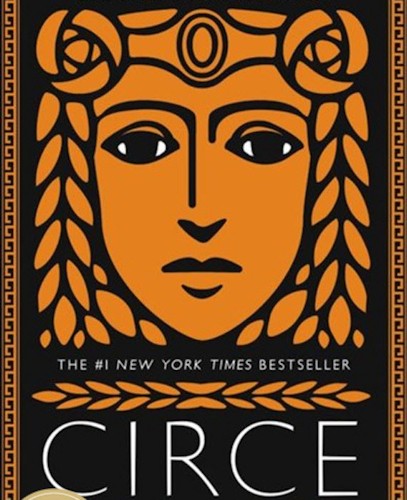
Flip Box from Elementor Pro duplicates almost all of the Happy Add-on features. Both Flip boxes have a wealth of animation, scrolling amd positioning options. Divi and BeaverBuilder have similar Flip Box modules as 3rd party add-ons.
Image Compare from Ultimate Add-ons
BeforeAfter from Ultimate Add-ons
This comparison of sharpening two images is frustrated by the fact that the Happy Image Compare widget conflicts Elementor Pro Before After widget. Such is the hazrd of WordPress plugin conflicts.When used alone the Happy Image Compare works well as seen here.
Here we examine the use of the Organic Edges Effect . Before and After comparisons widgets are great for Illustrating a difference. Befor and After widgets are about showing change clearly.
When tested independently, the two different Before/After add-on widgets have almost identically the same content and styling features. But the Elementor Pro widget does have more transition options. On the other hand, the Element Pro widget has a more difficult learning curve. Finally, note that Beaver Builder, Divi and Thrive Architect all support Before/After add-ons.
Summary
Flip image widgets take WordPress image display in a new direction. Galley and Slider widgets are adding video and HTML objects to their repertoire along crazy-quilt and full page layouts. But with exception of HTML objects, Flip Image widgets don’t work well with video nor crazy collage and full page layouts. Rather flip image widgets are attention getters and distinction makers. Flip Image widgets are best used to make a telling point of view.
