Pixlr has become one of the most popular free Web online photo editing tools . But 2020 forces major changes to the 3 editions of Pixlr. 123RF, the owners of Pixlr, are faced with three problems with their Pixlr apps.
- First, the Adobe Flash Player code that all three Pixlr apps use will be terminated at 2020 year end;
- Second, new competitive online photo editing apps like BeFunky.com and PicMonkey.com have attractive new features;
- Third, all 3 Pixlr apps had some cryptic workflows.
So all 3 of the older Pixlr apps were in need of some timely updates. This was even true of Pixlr.com/express which was intended to be used for fast and easy photo edits but had some challenging workspace operations. But despite these shortcomings, Pixlr has become one of the most popular online photo editor. So lets see9

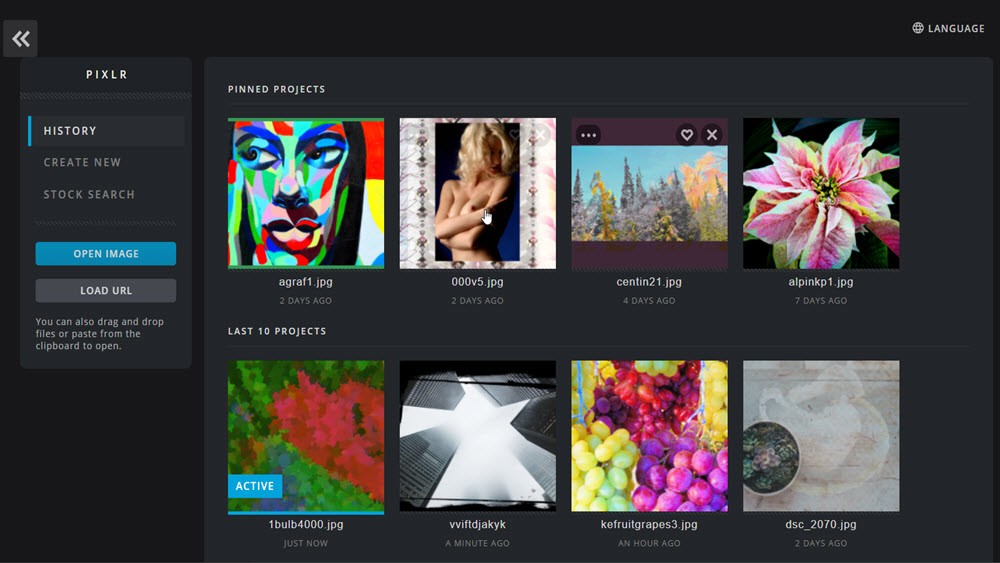
Both the old Flash-based Pixlr/express and the new Pixlr/x have 3 input options – Local PC image, URL based image and Webcam picture. However, Pixlr/x adds an image dashboard feature where users can pin image projects to the dashboard for fast retrieval plus have 10 more of the latest image projects attached to the dashboard. This is a valuable innovation and suggests the major runtime chnages to the new Pixlr/x:
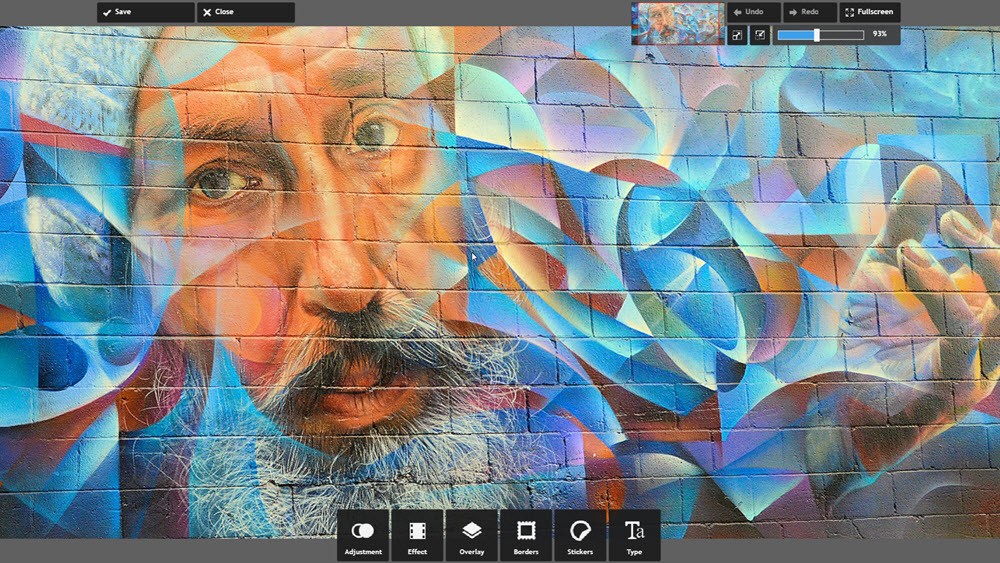
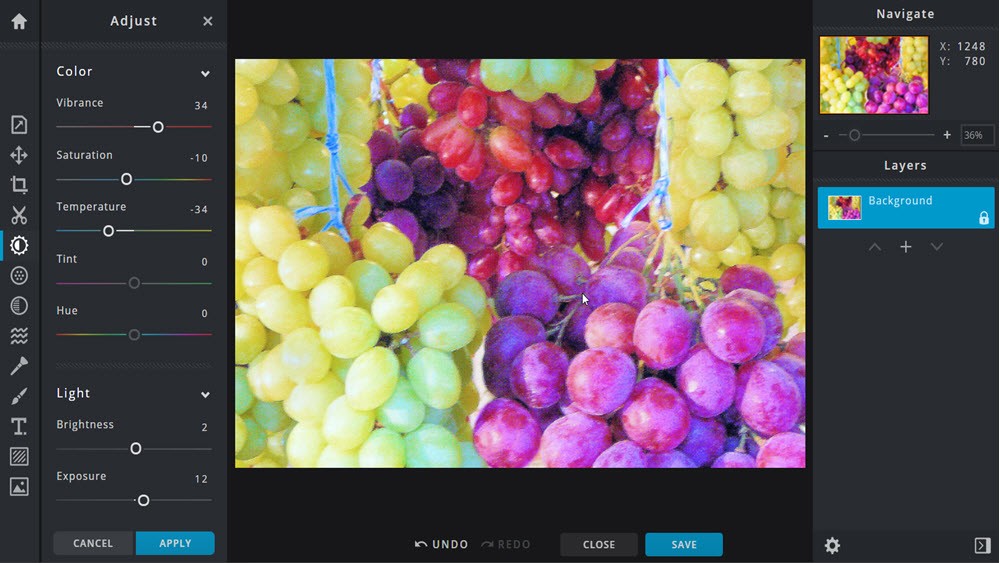
The edit layout of Pixlr/x is a major positive change because it makes Pixlr much more approachable by novice users as well as pro photo editors. There are 13 Edit Command groups arrayed along the left margin. When a user selects an Edit command the left margin expands as shown in the screenshot to reveal all the detailed edit options ready for the user to change.
So in the example the Adjust Command has been selected so the left margin is expanded to show the 5 Color, 7 Lighting, 3 Toning, 3 Fill, plus the Curve settings ready easy change and immediate display on the image. Compare this with the one-by-one selection of edit setting arrayed over the bottom of the image used by Pixlr/express. See the complete coverage of Pixlr/x Command groups in the detailed review of Pixlr/x here at thePhotofinishes.com.
Pixlr/x represents a massive coding task. So far the browser support is mixed. Bravo, Chrome and Edge Chromium are complete. Opera are nearly so but without shared pinned dashboard projects, Firefox and Safari in Windows 10 both currently have serious edit operation bugs.
How Pixlr.com/editor/ became Pixlr.com/e/
First a word of caution – the new Pixlr.com/e/ is beta that has just appeared live in the past few weeks. It does not run in Microsoft Edge, Firefox, and Windows 10 Safari.but itdoes work in Bravo, Chrome and Opera. And iPixlr.com/e/ has been followed many Pixlr.com/x/ features. Note what happens on the start screens:
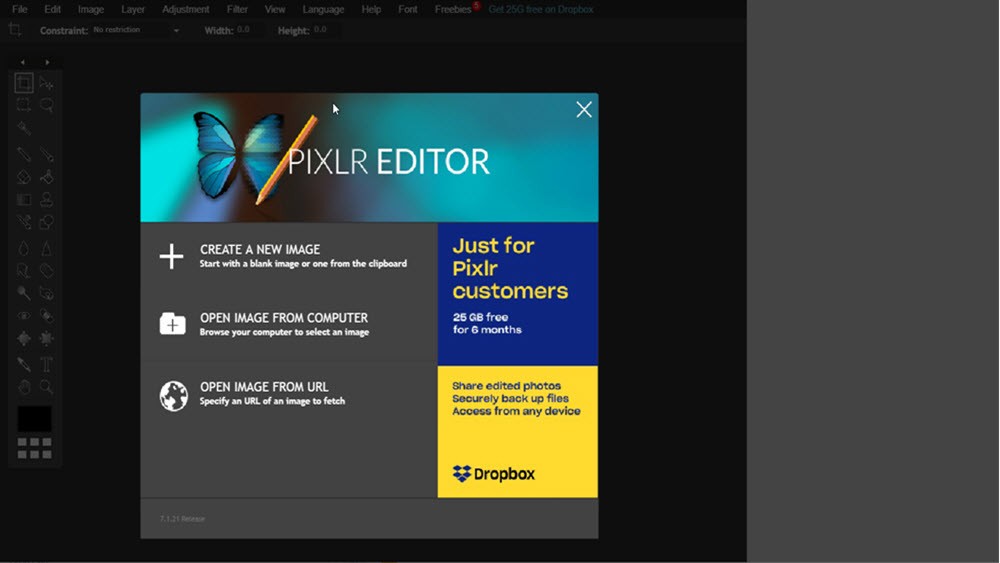
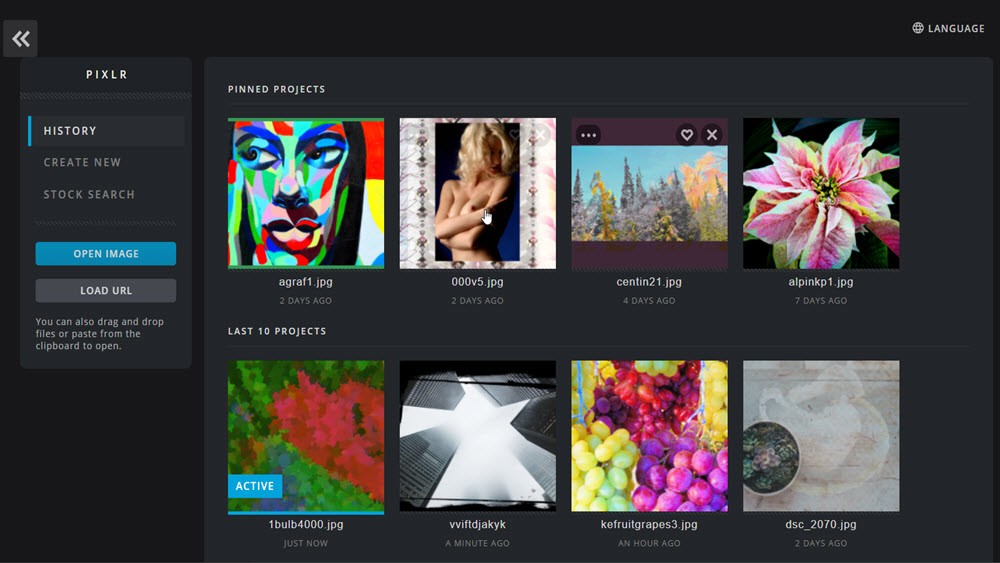
As you can see from the above screenshot, the new Pixlr.com/e/ has borrowed most of the Pixlr.com/x/ start screen . In fact, Pixlr.com/x/ user interface ideas have been used throughout the edit operations of Pixlr/com/e/. However, the layout retains the Flash version’s use of a menubar with a changing toolbar immediately below as shown in this before and after image:
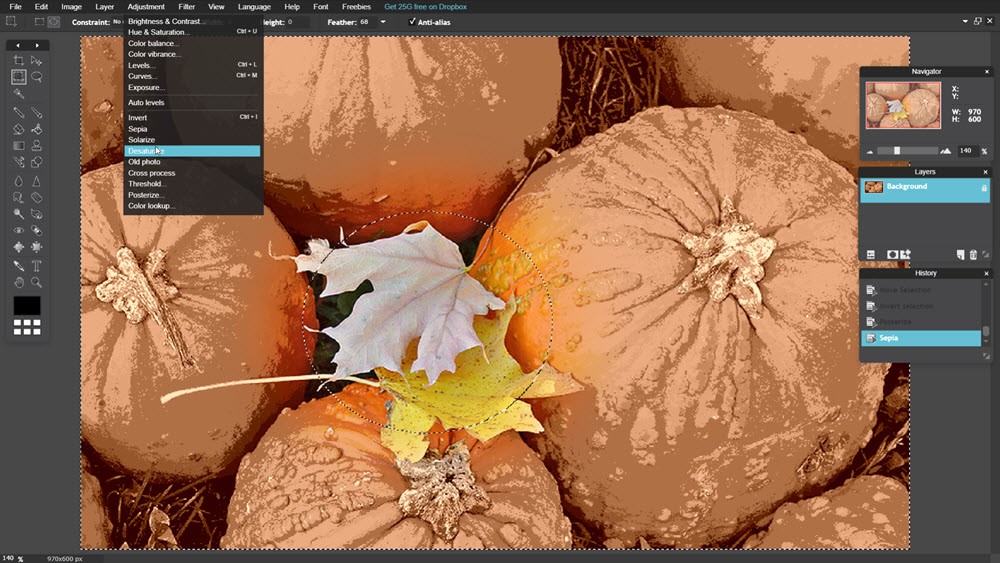
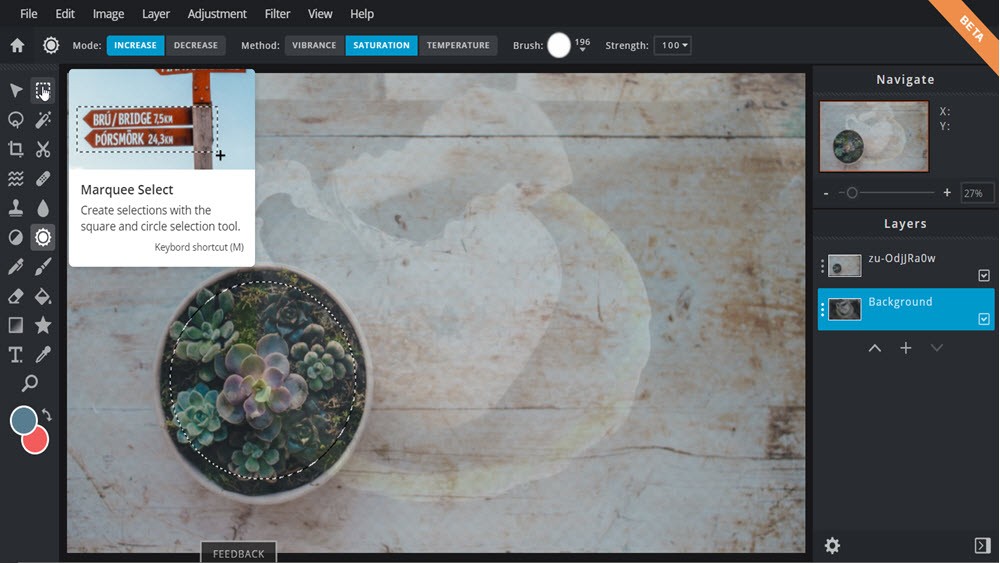
The new beta Pixlr.com/e/ sports a left margin of bigger command icons on a darker black background – in short, the new editor is clearer and easier to use. And the pop up help window borrowed from Pixlr/x tells users on hover what each of the edit tools does for you. As users work with the new Pixlr.com/e/ editor, they will find that the interface is not only faster but also much easier to navigate. This is because for each tool selected there is a toolbar under the main menubar which encapsulates each tools editing options.
But be careful, this is beta code, so expect some browser incompatibilities. We have still problems in mid-February 2020 with the new editor in Microsoft Edge, FoxPro and Safari. Also, the support documentation is currently a terse FAQ page for all the Pixlr.com apps.
Where Does Pixlr.com/pro Fit?
Truth be told this reviewer did not know that a Pro version of Pixlr.com existed. SoI signed up for the 7-day free trial [currently monthly subscription is $5US/month – see here for details]. Here is what the Pro version of Pixlr looks like.
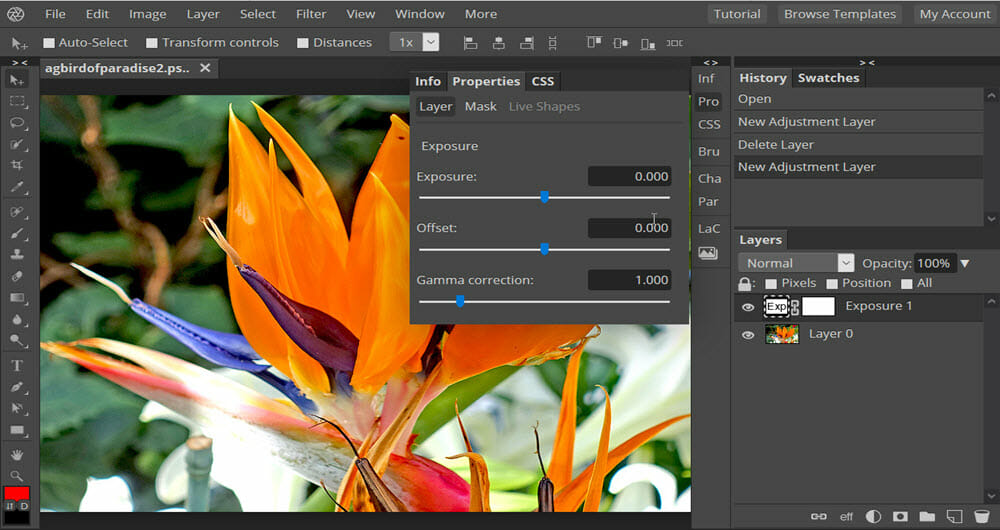
This is the problem with Pixlr/Pro. Yes, it is free from Flash dependency. But no, the user interface is even more complicated than before and the online documentation limited to a keyboard shortcuts popup:
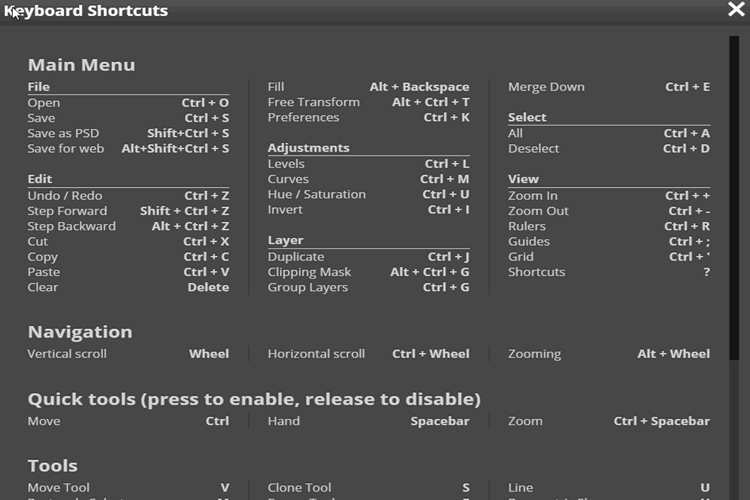
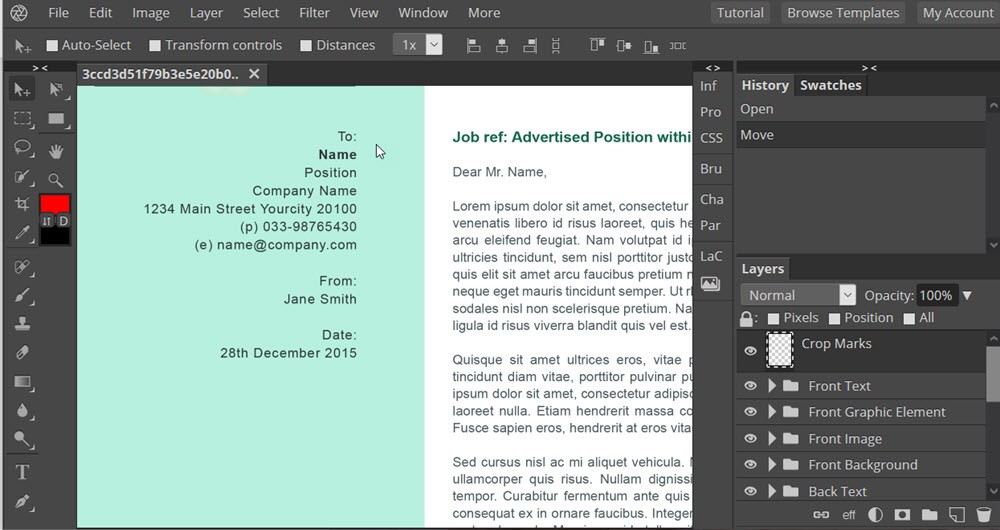
The second major difference between Pro and the other Pixlr apps is that PSD is the image format for Pro which accepts JPG, GIF, PNG, PSD, and SVG image input. There is an advantage in being able to read PSD files. The screenshot above shows how PSD files are used for the free templates of different graphic designs [an email message template is shown in the screenshot] as supported by Pixlr/Pro. Currently there are over 5 dozen templates available and of course users can create and use their own PSD design templates for refinement in Pixlr/Pro. However, users of Pixlr/Pro’s royalty-free stock images, vectors, illustrations, templates and fonts should note that they are subject to some strict limitations in use as elaborated here.
Pixlr/Pro is clearly targeted for a sophisticated user going beyond such popular apps as Canva and Befunky. But also, Pixlr/Pro is evolving, It is not yet clear how it will utilize 123RF’s own apps such as Vectr or free stock image suppliers such as PixaBay and Unsplash.
Summary
In 2020, Pixlr is introducing 3 upgrades to its Pixlr app line. Pixlr.com/x/ is much easier to use than its predecessor, Pixlr.com/express/. Novice users will find the new Pixlr/x much easier to navigate and use while still being packed with top photo editing features. For users seeking more sophisticated photo edits, Pixlr.com/e/ provides even more image editing features and for the same winning price, free. Finally, Pixlr.com/Pro/ is a wholly different tool. It is definitely not for novice users but rather will be favored by graphic designers that want to exploit there Photoshop PSD template files. Finally, all three apps are so new they suffer from 1)mixed browser support and 2)as yet sparse documentation.
