
There is a new version 4 of Artweaver available and this is important for a number of reasons. First, as one of the group of free PC photo editors, Artweaver like the others continues to upgrade and improve on a timely basis. Second, Artweaver is a Photoshop clone which provides basic color adjustment, masking+selection and layering features in a similar command structure and style as Photoshop. But unlike, Adobe’s own Photoshop Elements, Artweaver is simpler and easier to learn yet powerful enough to so sophisticared photo-editing. Third, like the other free photo editors, Artweaver Pro adds some unique features, like Core Teamwork and brush refinements that go beyond Photoshop. Finally, the brush and stylus support in ArtWeaver makes this good photo editor an even better photo painter – which is becoming ever more popular among photo artists.
Familiar Control Palettes
Take a look at the screenshot of the Artweaver user interface, many of the control palettes like Layers, Colors, and the Tools on the left have familiar shape and form. And just below are the Curves and Levels control palettes:
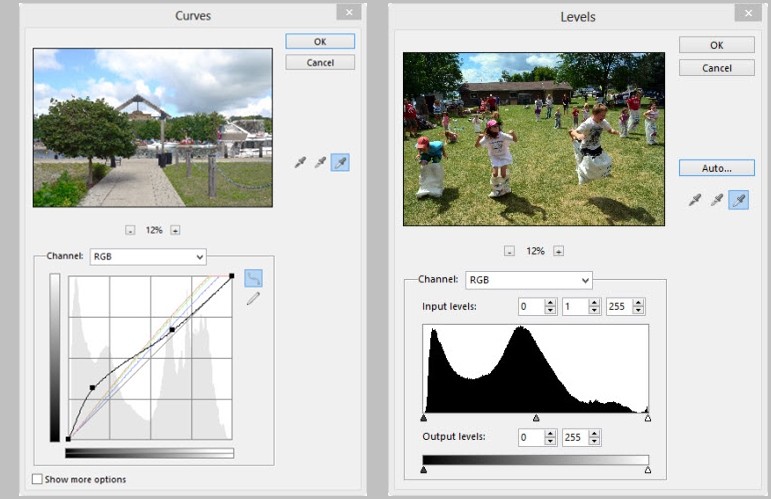
Any Photoshop expert will see a familiar layout but without all the extra features offered in full Photoshop such as to Save and later Load Curve or Levels settings or to set additional Options. But given so much redundancy built into Photoshop – there are always multiple ways to do edit operations, Artweaver users get two blessings: 1)much easier program to learn how to use than either Photoshop or Photoshop Elements and 2)Artweaver users get to learn the core features of Photoshop so if they have occasion to work with the full product -they certainly will be productive right from the get go.
But Artweaver does not come close to matching the power of Photoshop’s Layer commands and SmartObject implementation.
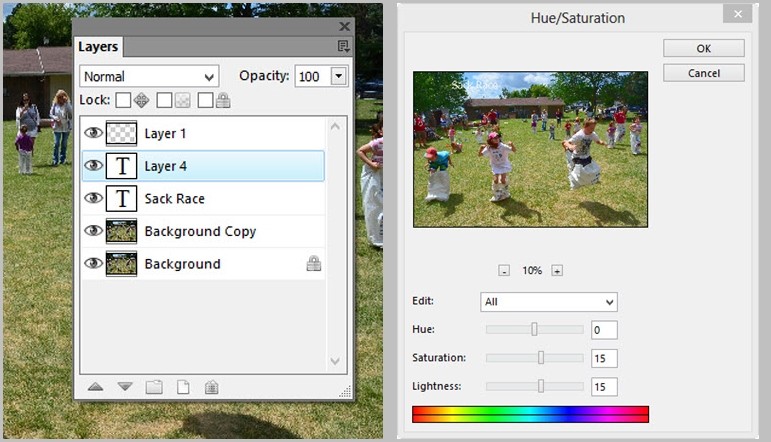
As seen in the screen shot above, the Layers panel is detachable and can do basic layering operations – duplicate, delete, create an empty layer, and create layer groups. But missing and sorely missed are the masking operations, blending capabilities, and the new Photoshop conditional layers. So for photo compositions using multiple layers and images plus vector shapes, users will be more productive with Xara Designer Pro or Photoshop.
This photo-editing advantage of Photoshop extends to such basic operations as Cropping, Masking /Selection, and now smart Healing and paring away elements. If the edits are simple and repetitive this reviewer uses Artweaver. But for tricky or lossless photo edits, then either Photoshop or Lightroom is the preferred tool for speed and effectiveness.
Artweaver’s New Features
The biggest improvement is to the Artweaver engine because it now support 64bit processing and increased multi-core optimization. These speed and operation increases improve layering, effects, plus Filter operations while allowing for much larger and faster image processing. The second major move is to the Tabbed Document Interface. So like Photoshop Cs4 and on, Artweaver now supports tabs to multiple images in the editor. This then allows Artweaver to simplify the palettes panel and its operations.
In addition, Artweaver has added new effects, more control over shapes, improved Teamwork operations that allow many users to work on one image in an organized and controlled fashion. Finally, Artweaver has tweaked the Brush interface to 3rd party tablets and added new brushes and brush control features. Windows 8 users who have the touch interface will really appreciate the new brush features. This adds to the already attractive photo artistry possible with Artweaver.
Summary
For the price of free and a fast download and install, Artweaver is a no brainer. Too good to miss if you are starting out in photo editing. This will get you a free head start on Photoshop usage while providing a Painter experience with its great brushes and effect tools. And for $40, Artweaver Plus adds full 64 bit features, improved image size from 9999×9999 pixel to 24999×24999 pixels, more brush and panel controls, a much broader range of filters and effects, and extended pen and stylus tablet support. If you like Artweaver for its photo artistry capabilities, the $40 upgrade makes cents.
