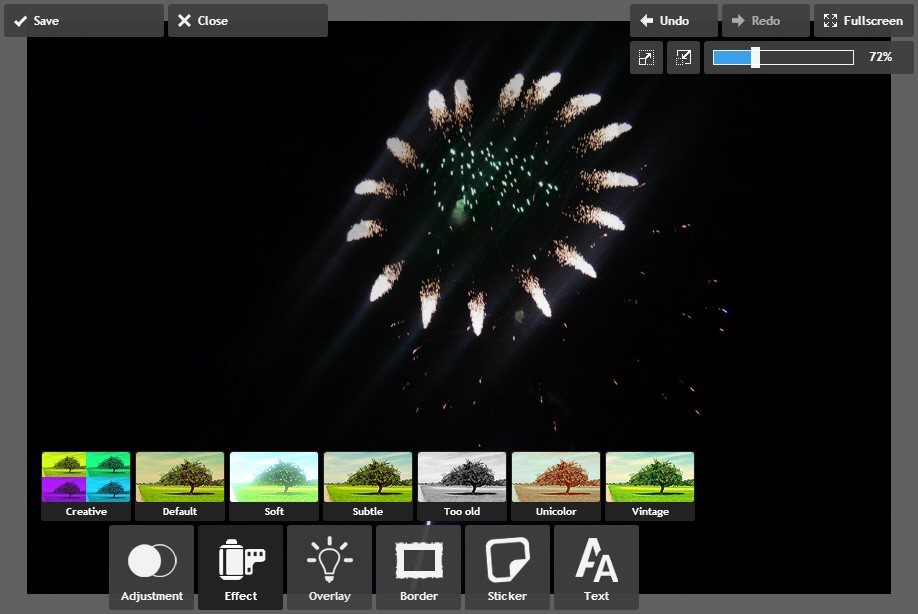Autodesk Pixlr has emerged in the past year as one of the best online Photo Editors.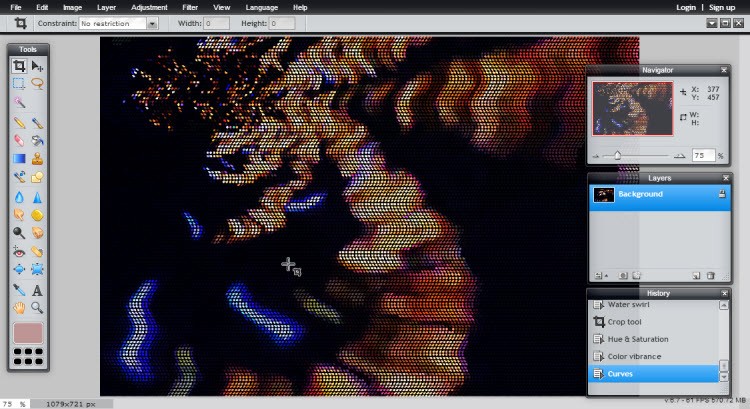
What makesPixlr remarkable is 1)its actually 3 online photo editing apps and 2)it is written in Adobe Flash+Air and 3)it is amazingly fast and 4)it also one of the most feature complete of the online photo apps. It is another example where Autodesk has invaded a traditional Adobe enclave, 2D photo editing in this case, and produced an app that soundly beats Adobe at its own game. Lets follow each of these points in more detail.
Pixlr online photo editor is available in 3 forms. The first is the Pixlr Advanced Editor seen above. This is a full power photo editor equal to many of the desktop editors like Artweaver or Photo Impact. Pixlr Advanced goes well beyond venerable Microsoft Paint with layers, masks and selections, all the best Color Correction tools, and a complete array of filter and effects. Click on the image above to go directly to the Advanced Editor and give it a spin – but be careful, its very fast.
Pixlr Express

Pixlr Express is the mobile version of Pixlr Editor. It is designed for the smaller screen of mobile devices but also with an eye to first time users who don’t have advanced Photoshop or Paint Shop Pro savvy in photo editing skills. As can be seen from the screenshot above, the layout is fairly simple and consistent. 6 Major adjustment categories along the bottom of the screen plus a line across the top of the screen of general app control choices that appear on all the Express edit windows. This is Microsoft Metro UI styling par excellence except it is being delivered by Autodesk not Redmond.
The photo editing and style command in Pixlr Express are skewed towards styling. The Effects, Overlay, Border and Sticker eah have 5-10 options and then within those options about a dozen variations all displayed in convenient thumbnail fashion. But like the Pixlr Editor, Pixlr Express is devilishly fast – while other online editors have serious waits and pauses on their options at times, Pixlr Express is exactly that all the time. Fortunately the Adjustment Option puts a full array of crop, rotate, resize, color correction, sharpen, blur, de-noise, and a host of touch-up operations at your disposal. In sum, come to Pixlr Express for quick and fun photo finishing tasks. But wait – you have a 3rd choice.
Pixlr-o-matic is so much fun

OH MY GOSH … HOLY CATFISH! Pixlr-o-matic is so much fun to use. Autodesk has taken the best of the Effect, Overlay, and Frame options and added them to the razzle-dazzle Pixlr-o-matic app for a fun place to take a Webcam pic or load up an image from your device and have fun with it.
And the witty Autodesk developers have packaged it onto an “old-fashioned”, darkroom wet photo-processing workflow. The background for Effects is a developing wet bath[ click anywhere on the “wet Bath” and the water ripples. Amazing!] The Overlay step has a simulated image projector. And the Frames step has a an Exacto knife blade and big square cutter – all the essentials of darkroom deviltry of decades past. You simply have got to go to Pixlr-o-matic for darkroom fun and games with your photos and/or webcam snaps.
Summary
Wow – Autodesk is hitting 3 for 3 home runs with its Pixlr online and mobile apps. They have beaten Adobe in the mobile space by a wide margin and yet done them a favor too. Autodesk has shown how effective Adobe Air and Flash can be in the mobile, tablet, and desktop spaces. Did I say how fast all of these apps are? And with the exception of a plugged Airbrush in Pixlr Express, the apps have worked flawlessly in our tests. If you need to do some serious online photo-editing, think Pixlr.com/editor; if it is quick fixes, try Pixlr.com/express and for photofinishing fun – you gotta try Pixlr.com/o-matic.