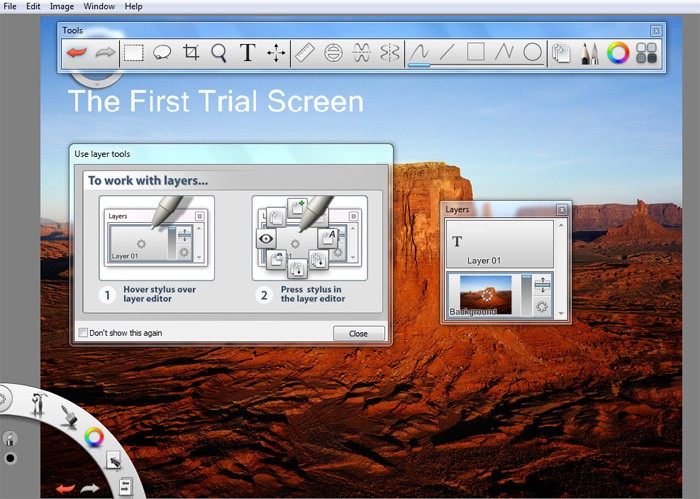Most photo editors have good brush capabilities. Adobe Photoshop takes it to a new level and allows users to customize their brushes much like Photoshop Styles – to a surprising extent. But the best painting tool on the market has been Corel Painter with its huge set of brushes, their amazing set of properties, their interaction with Wacom plus other pens/stylii plus their ability to interact [or not] with the previous brush strokes and the underlying paper/media used. That is the Corel Painter advantage. So why the comparison with Autodesk Sketchbook ?
Autodesk Sketchbook Pro 2011
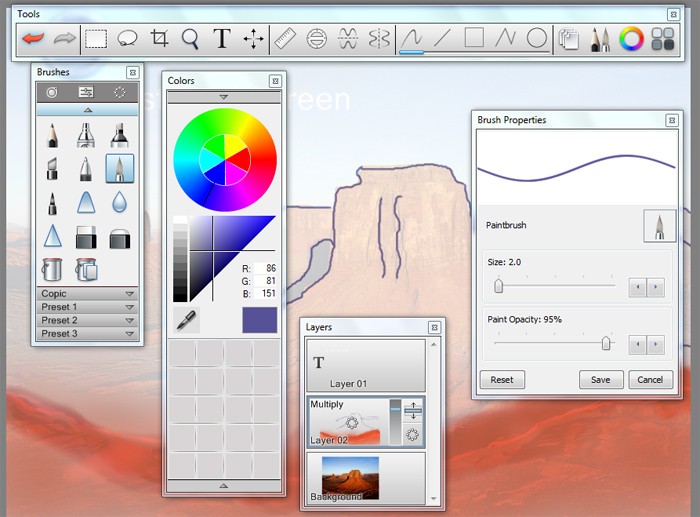
As one can see from the screenshot Sketchbook hardly has the brush and media prowess of Painter. the choice of brush type is not nearly the same as in Painter, the brush properties are even slimmer. Why would Autodesk even want to offer such a limited product? Well there are three potential answers to the question. First, Autodesk’s other CAD and 3D tools require more natural painted surfaces and 2D paint objects than ever before. Second, the price at $55US is compelling versus the $277 price for Corel Painter 12 on Amazon.
First consider the drawing capabilities of Sketchbook. There are 11 primary brushes from pencil thru marker to airbrush. Sketchbook also has a mirror stroke feature in either [or both] the vertical and horizontal planes that are important in architectural and CAD drawings. One can customize and create clone brushes with ease and for reuse. And there is support for major stylus offerings from Wacom and others. there are ruler and compass/elipse tools for precision stroking.
Next Sketchbook offers convenient colors with easy-access user-created color tabs made using either the color wheel or eyedropper. Sketchbook also has layers with blends and opacity control for between layer interactions. Sketchbook supports masks for precision painting or paint area adjustments. In sum, all the basic editing tools and touches that one assocaites with a good photo finishing tool now can be applied to your painted images.
Of course, it is easy to setup a tracing paper layer and by setting a blank layer over the original to be traced as done in the screen shot. Just adjust the opacity of the draw layer to your preferred level. However, SketchBook does not have clone brushes like Painter that is able to transfer hues and luminance from the traced layer to the new drawing. But judious use of the eyedropper tool along with the applying the layer blends as we have done can be useful if limited proxies for Painter’s cloning capabilities.
Sketchbook brings to the drawing palette the advantage of some very handy and useful UI innovations. Users almost never have to go to the pulldown menu system while sketching. Helping in that regard is the lower left corner of the screen shot, the quarter circle-bar [or lagoon strip] which with a single stylus[or mouse] click enables undo/redo, color choice panel, brush change, brush property panel among others. Very convenient. Sketchbook works overtime to make workflow transitions as convenient as possible.
For example, the screen shot shows how the layer panel reacts to a click offering a circle of 8 quickly clickable icon options for what to do next with the layer. This same approach occurs on the paint surface where a double or right mouse click bring up a double circle of icons which the user can quickly click to change any of several brush or drawing choices. It is this convenience supplied in the UI and the fast response time of the program that make it attractive to sketchers. I also suspect that this UI would transfer well to Android, iOS or Windows 8 Metro tablet apps.
Sketchbook offers simple vector draw tools and also simple text writing capabilities – no fancy vertical lettering or styling like Photoshop. But there is the ability to export to Photoshop PSD file format. And the program supports all the major bitmap file formats JPG, PNG, and TIFF. In sum, att $55, this is a very robust and performant sketch/drawing tool for students and pros alike.
Corel Painter 12

When you look at the What’s New for Painter 12 one can see the influence that Sketchbook has had on the Painter 12 feature set. For example, Corel touts a redesigned workspace that gives users easier access to tools, media, commands, and features. And the new painter largely delivers. The new Temporal Colors palette, like Sketchbooks floating change icon, hovers right in the middle of the drawing [but automatically scoots out of the way of the pen] and is available for quick hue and luminence changes. And the brush library has a new all there layout which this user found more convenient to use. Of course users can create their own custom brushes with an matched set of properties for each brush type.

But another key aspect is the learning curve and the remember-how-to-use the many features that are available in an advanced image creating software like Painter. This is the appeal of MAGIX/Xara Photo & Graphic Designer 7
And the new Navigator seen in the screenshot, is an example of the new UI orientation. 4 years ago, in a 8000 x 5000 pixel drawing using Painter 8 – getting around was such time-waster. To have had the navigator with its ability to rotate and magnify the point of paint view would have been a godsend.
Of course the new Painter adds to its natural painting capabilities. Here are 4new brush variants in Painter 12:
1 -Gel brushes let you tint an image’s underlying colors with the brushstroke color. For example, a yellow brushstroke gives the underlying color a yellow cast.
2 – 6 new Digital Airbrushes allow user to provide between layer blends and color effects.
3 – Waters color effects have been tinkered and enhanced yet again. However, this time my water colorist has been impressed and she will finally take a look at Painter.
4 – The new Real Wet Oil brush category allows painter to bring realistic oil brushstrokes that were previously only possible with pungent solvents and oils.For example, Real Wet Oil brush variants, allow control of paint viscosity and color concentration, similar to mixing oil paint and a medium.
these brush effets are enhanced by Painter’s ability to take advanatge of multi-core chips available on most PCs.
There are a slew of new and improved features like the Smart Blur effect, Multiple Clone Sources and new panel control, improved expoert and import from Adobe Photoshop, and tighter links to the latest Wacom pen and tablets. This latter is important with the new UI and brushe variants. But with all the UI and speed of operation improvements, Painter still presents a formdable learning curve. Corel’s added tutorials and movies certainlyhelp. However, theycould still take a few tips from Corel paintShop pro whose easily invoked/collapsed context sensitive Learning Center is a help in many situations. Likewise the Sketbook ring cursor with options is a novel approach to keeping users up to speed.
Unfortunately Painter’s Bugs and Bombs are still with us. This situation has persisted for over 8 versions. Yes, the bugs are down from previous versions. However, the program bombs[lights out] on a recurring basis – 3 times in four days of extended testing, Once twice in a row using the new Wet Oil Brushes and multiple clone sources. But after the second bomb I could not reproduce the problem. However, for a classy creative paint program at a premium price, this is a nuisance that I thought was gone with Painter’s 10 and 11. But the massive code changes incumbent in the new Painter 12 may have unfortunately shaken out and reactivated some hidden bugs.
Summary
Hopefully, if you have gotten this far in the review, readers see the reason for comparing Sketchbook and Painter 12. The two programs are in the same creative painting space. Both have an ample set of core painting features. Sketchbook has innovated with some new UI feature many of which Painter 12 has copied and even bettered. But both programs are dedicated to making their users more productive with UI convenience and better underlying graphics coding and speed of operations. The pricing of $55 for Sketchbook versus $277 for Painter 12 represents a fair assessment of their native brush and painting capabilities – especially for dedicated artists. Painter adds on effects, plugins and image manipulation features that Sketchbook has yet to follow. Best option, before you buy – download the trial versions They are full versions with no restrictions on features or saving. then decide which suits your needs.