One constant theme at thePhotoFinishes is that well finished photos are vital to a web or print presence. As a designer and developer I see this very often on client websites where there are a lot of “dirty dog” images but mercifully few “dead dog” images that should be dead and buried.

Dirty Dog images are rescuable because they are not blatantly wrong [horizon line twisted out of kilter to the point of wooziness, subject’s arm or feet amputated, egregious advertising signage for competitors, etc]. But Dirty Dogs are off just enough to cause trouble: under or overexposed, color tinted, lacking crisp sharpness, etc. The problem is WordPress Media & Gallery has no simple photo editor to correct these dirty dog images.
No Photo Editor in WordPress
More than half my clients use WordPress and have lots of images. Unfortunately quite a few of the images are dirty dogs that require a crop, scale, rotation, saturation, contrast, sharpen, or other simple photo edits. Until recently there has been no simple way to do this in WordPress. The Media and Gallery saw in March 2014 a huge upgrade to its photo editig with ability to rotate, resize, and crop gallery images plus a little later see the images in a galley rather than just a placeholder for the images.
But still this leaves a big gap in image photo-edits. Users must resort to the download, edit the image in your favorite PC photo editor for any photos requiring color changes, non 90 degree rotations, under or over exposure fixes, text or figure added to image, opacity or masked area changes etc. Delete the old image on WordPress, upload the fixed version, and make sure the changed version is being used to replace the old version [this depends on the naming conventions you have adopted for images added to the Media Library]. Wouldn’t it be nicer to be able to use a photo editor right in WordPress?
Aviary Photo Editor Comes to WordPress
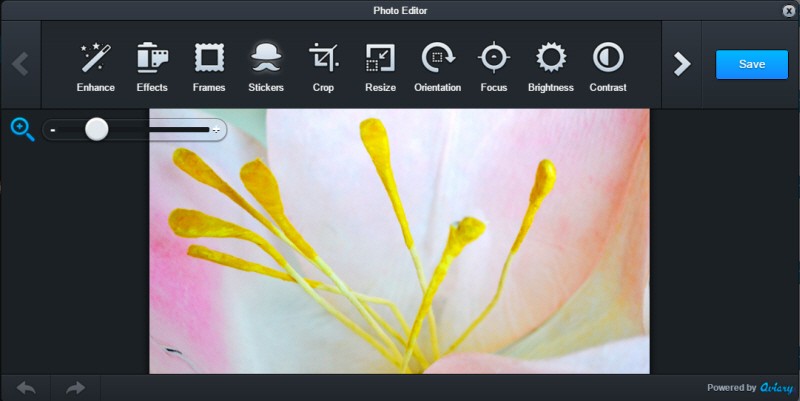
Here is the Aviary Photo Editor plugin and the number of photo edit options just quintupled over what you have available in WordPress Edit Image tool. Add paintbrush, Text fields, Image slickers, brightness, contrast, saturation, color correction, over a dozen effects plus the scale, crop, and rotate commands available in WordPress. This is less than my current favorite online photo editors, Pixlr and PicMonkey, but miles ahead of what is available in native WordPress.
Aviary is easy to use & reasonably fast on load. There is a trick on start-up, you must be Media list mode:
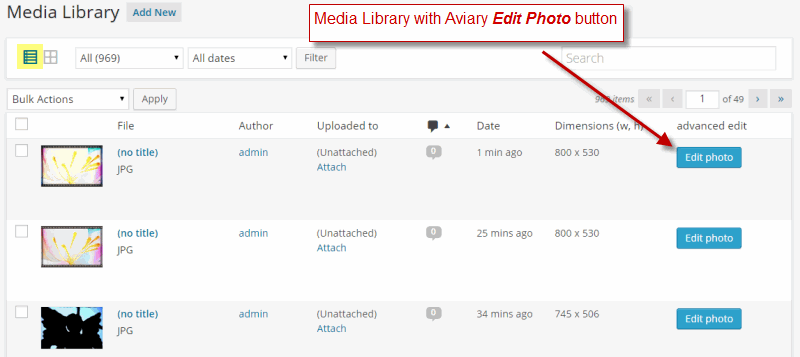
Summary
So the Aviary plugin helps unlock all those WordPress Media Gallery images from an arduous photo-edit path. With Adobe now owning Aviary one of two things will likely happen: either the Aviary WordPress plugin will go the way of the Dodo [and then Automatic may very well buy one of the API-based online photo editors and use it WordPress photo edits] or Adobe will find a way to add a Replace as well as Save button for it Aviary photo-editor with Automatic’s blessing. Otherwise too many image resources will be effectively locked away on WordPress.

