As we have pointed out in another review, Redfield is a plugin vendor that one should pay attention to. On the plus side Redfield has a number of free plugins that are quite good and some excellent ones at competitive costs. On the downside, none of the Redfield plugins run natively on Mac machines. Redfield Fractalius Plugin is one of those compelling plugins that Windows phototofinishers are going to want to take a good look at. Here are some examples of Fractalius at work:

Combo of two different Fractalius settings using masked selection.

Single application of Fractalius – note how area background recedes.
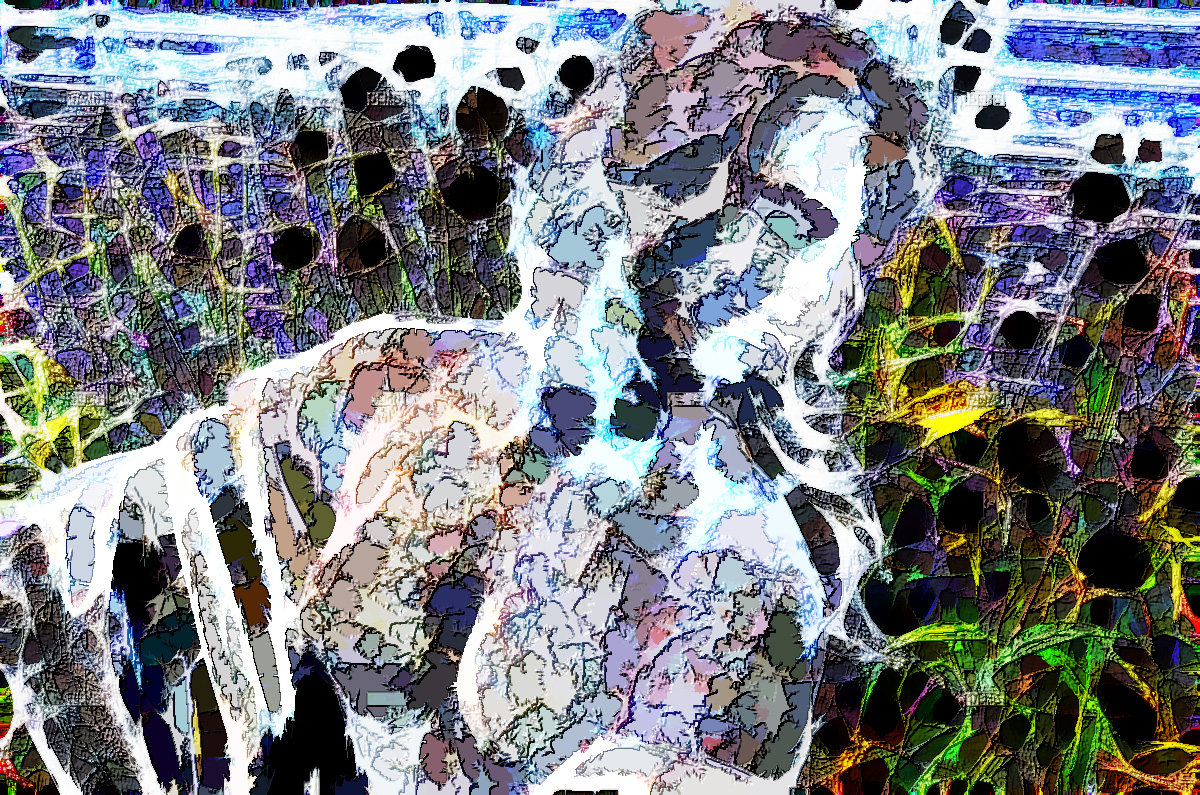
In this case, we have applied Flaming Pear’s Boss Emboss to an image already refined by Fractalius.
Fractalius Interface
Fractalius has a traditional Redfield plugin interface which means several settings sliders, Undo/Redo icon, and a Presets dropdown combo.
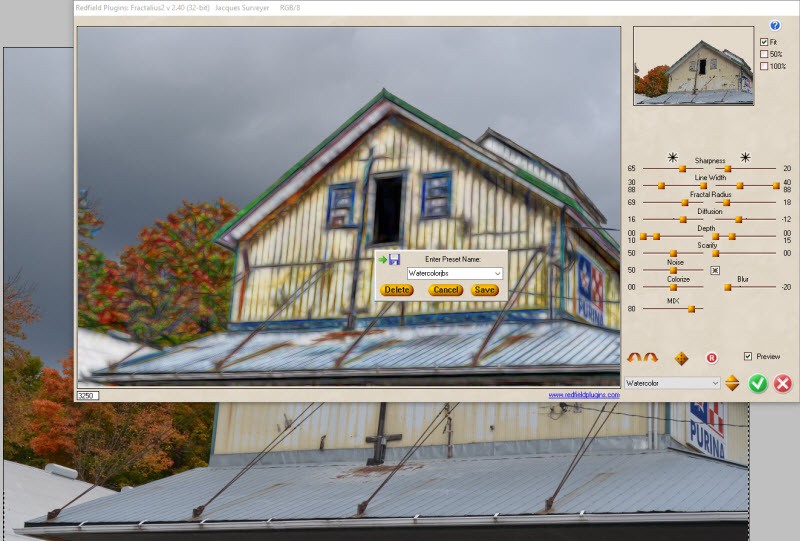
The settings are somewhat complex and nonlinear. For example, the two Sharpness settings actually increase the brightness and detail but they change non-linearly – at a certain sliding point, the details and/or brightness “pops”. Likewise the second Diffusion slider appears to do nothing for its full range and then the whole preview image changes. In sum it pays to experiment with Fractalius settings to get a feel for what and how they work.
Fortunately, Redfield has Undo/Redo controls just above the Presets pulldown. And the 2 dozen presets, allow users to try out such settings a Colorize, Watercolor, and Sketch as a point of departure for their own tinkering with Fractalius settings. The Presets pulldown has two additional features. There is a #LASTUSED preset which remembers the last Preset used in Fractalius which can be quite helpful if users want to repeat the same Fractalius effect on several images. But even better, there is a SAVEUSERPRESET, which allows users to create and save their own presets which I have done with the “Watercolorjbs” preset in the screenshot above.
However, be forewarned, Fractalius eats up CPU cycles. On a Windows 10 Intel Core 7 2.6GHz CPU with 16GB of memory and 256GB SSD drive, the 4928 x 3264pixel image took 2:06 minutes to process. In short, images beyond 8Mpixels really eat CPU. If you read the Redfield FAQ on Fractalius, there are several warnings on this issue.
Summary
The bottom line is that the Fractalius plugin provides downright stunning finishes to images. But be prepared with a fast machine and the willingness to apply JPEGMini or other image minimizer to get the resulting images Web online ready.
