There are three Photoshop Plugin vendors this photofinisher pays attention to: Flaming Pear, Mehdi, and Redfield. Each delivers innovative plugins at scintillating prices. Yet despite their creative plugins there is little overlap. Even better, all three have some great freeware plugins. It is a newly discovered Redfield freeware plugin, Fine Touch, which is worth bringing to your attention.
Fine Touch is a 32/64bit plugin which works like Photoshop’s Smart Blur filter – it provides smart blur/smoothing. But unlike Smart/Blur, Fine Touch provides colorizing and streaking emphasis effects that can add impact to your images. It also has an easy interface to work with:
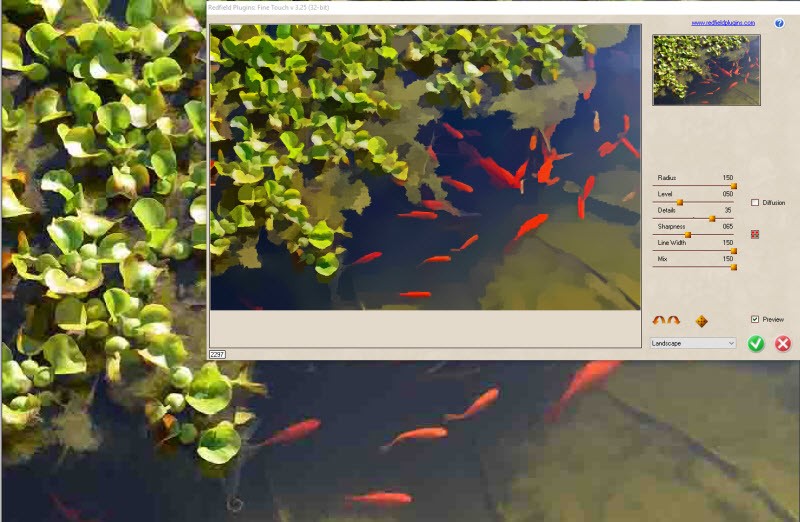

At the bottom of the screen there is a preset pulldown with 9 different settings. #Last Used is a convenient starting point which remembers the last Fine Touch settings used. The following example shows the range of smoothing, streaking and colorizing that is possible with Fine Touch:

It would be nice to be able to record your own preset as supplied in Snap Art 4. But FineTouch certainly delivers that to your photofinishing with convenience and speed.
