Painting photos has come of age. It got its push with mobile phone photo apps like Instagram, PicMonkey, and Pixlr with their huge set of effects have made painting photos a popular pastime among smartphone users. And as a result, one can see both on online sites like Google Plus and Facebook as well as in various photo clubs the more prevalent and acceptable use of painting of photos.
Now this photo painting trend is not a total surprise. Classic photo finishing programs like Photoshop, Paint Shop Pro, and Painter have long provided paint-like brushes with many user-settable artistic attributes such as texture, scattering, shape dynamics, color dynamics, wet edges, smoothing . Add to this many layering options and creating innovative painterly effects on a photoare a natural outcome.
So this photofinisher decided to take a look at Photo Painting Plugins to see how versatile they are. And to my surprise two plugins proved remarkably helpful photo-painting tools. There were 4 major criteria to judge the plugins by. First, the plugins must work in both 32bit and 64bit mode because many users do not have the luxury of running their Paint program in both modes. Second, the plugins had to work with and respect the masks applied by the Paint programs. Third, there must be a good selection of drafting styles. Finally, each style must have a range of attributes to customize the the styles. So lets see how the two plugins fare.
Alien Skin Snap Art 4 works both as a standalone and an inline plugin with Photoshop, Lightroom, & Photoshop Elements in both 32bit and 64bit modes. The standalone program and the inline plugin have a similar interface which is easy to work with. In the left sidebar users can select from 11 styles [ Color Pencil, Comics, Crayon, Impasto, Oil Paint, Pastel, Pen & Ink, Pencil Sketch, Pointillism, Stylized, Watercolor]. Once a style is selected, Snap art shows 6-8 preset thumbnails for the user to choose from.So the user gets an immediate impression of what the style+preset will do.
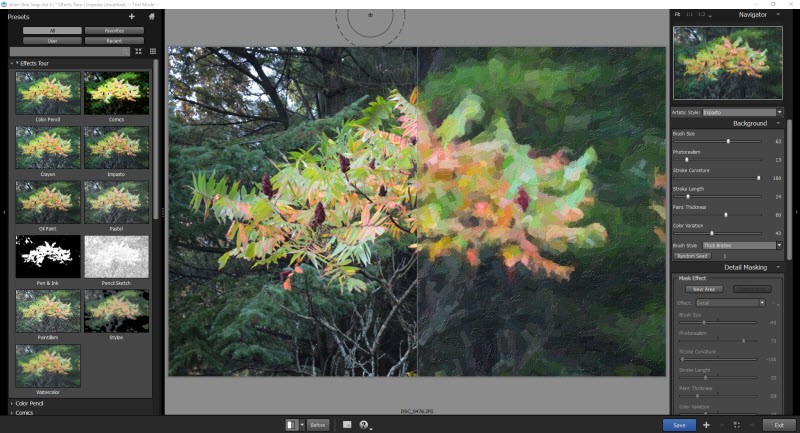
And the rendering is fast even on an Intel Core 3 2.0GHz processor with 8GB of memory. With a Core 7 2.6Ghz and 16GB of memory, Snap Art snapped up a change in style in 2 seconds or less.Very fast indeed. But what is really nice is the customizer settings in the right sidebar.
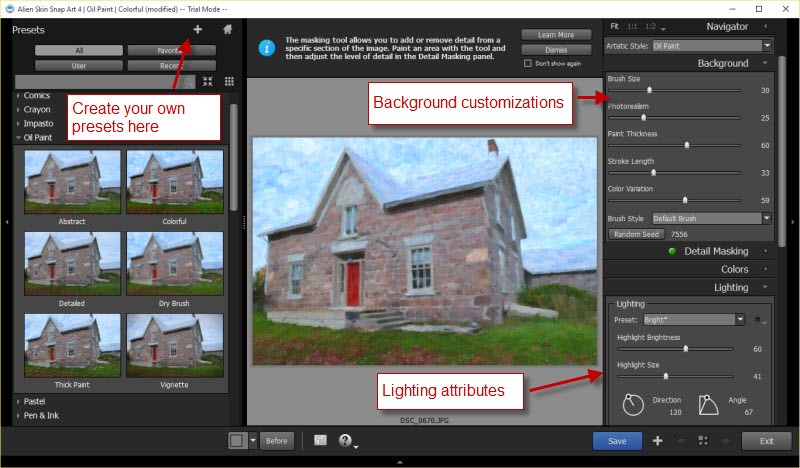
There are 5 customizing adjustments you can make for Background, Lighting, Color, Canvas and Detail Masking. The Background adjustment effect the chosen style the most and include brushsize, photorealism, stroke length, color variation, and a random seed button which does effect the styling. The next most important customizer is Canvas because that allows users to emulate a variety of canvas materials like weave, cardboard, brickwall, and several paper finishes. These underlying canvas “impressions” allow photofinishers to create a distinctive texture for the image.
However, of equal importance may be the Detail Masking attribute – and this is for negative reasons. Snap Art does not respect mask or selection made for a layer – that mask info is not passed onto SnapArt. So to mask a region in a layer to be painted, the user must apply locally their own Detail masking. And then set the specific settings for Brush Size, Photorealism, Paint Thickness, Stroke Length and Color Variation that will apply to that masked off region. In many cases this is more than adequate but not always when users want to apply a completely different style to a region. Then two layers must be created in Photoshop [or your favorite Paint Program] and the two different layers finished in Snap art- all doable but awkward.
Like wise, there situations where one would like to apply a second styling to a layer. The Detail Mask allows users to blank out the styling in the second region but again the mechanics of doing two stylings to a single layer is also awkward. Finally, getting the inline version of Snap Art to install in Photoshop CS3 and CS2 have proved to frustrating.
However, the Photo Painting stylings that can be quickly achieved with Snap Art are compelling. Here are 4 variations on the same Spring Floral scene done in Snap Art 4.

Snap Art 4 sells for $99 US and is described in detail here.
Digital Anarchy’s ToonIt
I came across Toonit while looking for a replacement for one of my favorite smoothing plugins, Buzz Pro which I have lost and on the open market is no longer available. There are a host of smart blur, posterization and other smoothing tasks which I wanted to do and Buzz Pro helped a lot. But the usual photo editor suspects such as Photoshop, PaintShop Pro, Photoscape, Art Weaver do smoothing/blurring with mixed competence.So desperation forced me to look through the freely available Toonit Users Manual – and it was so intriguing this review is the result.
First, Toonit works in both 32bit and 64bit mode but as an inline plugin only. The ToonIt interface is not quite as well laid out as Snap Art 4. But it does make use of presets like Snap Art that make it easy to explore how and what ToonIt can do for your Photo Painting. Now one of the current Web trends is the use of cartoon or comic-book-like bit images as alternatives to vector graphic illustrations.A few Web clients have asked specifically for “bitmap” illustrations where the client supplies the picture and they want it rendered in cartoon style. And this is where Toonit can help:
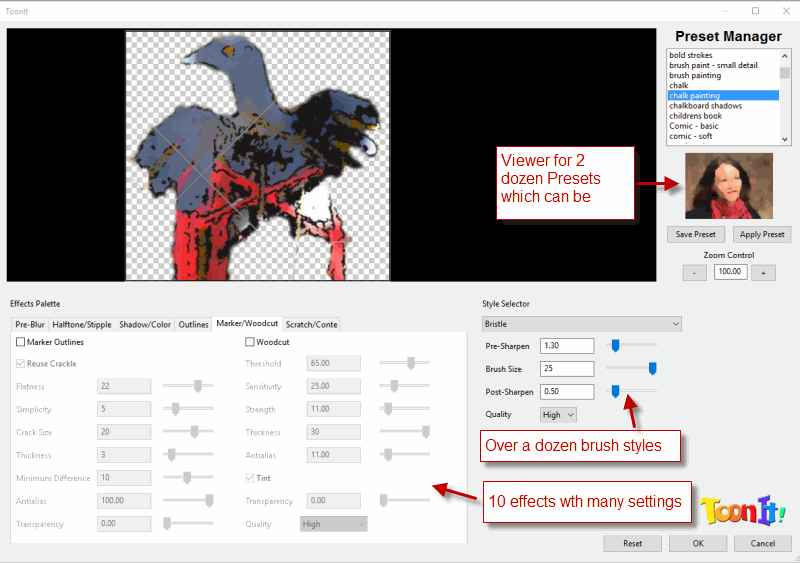
First thing to note is that ToonIt, unlike Snap Art 4, does pickup any selections/masks that you have drawn. The second point is the PreSet Manager which has nearly two dozen presets which can quickly apply a Painting Style to the the image. Then that style can be further modified by the Effects Palette or the Style Selector. The Effects Palette makes major changes to the Preset Style first selected. the Style Selector is more like Snap Art’s Customizer, changing the detailed styling of a chosen Preset. Here is a sample of the variations the Style Selector can rapidly produce:

Note the grid markings are due to the trial version of ToonIt being used. However, the important point is that a wide range of smart blur or smoothing effects were achieved with just a few variations in the Effects Palette and Style Selector. This is the type of smoothing options that this party has been waiting for in Photoshop and PaintShop Pro for at least 3-4 upgrade cycles. But not just smoothing and blur, ToonIt brings halftones, woodcuts, and comic styles as well:
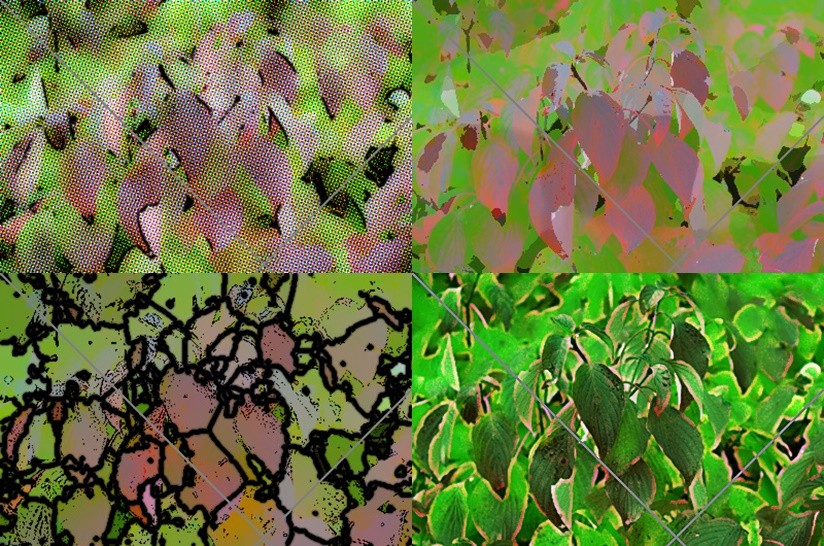
In sum, ToonIt brings a range of comic to smoothing styles that certainly overlaps with Snap Art 4, but has its own set of nuances that are hard to find in the Photo Painting world. And at $129, ToonIt delivers valuable originality for Web Design.
Summary
For a long time this user has been waiting for both Photoshop and PaintShop Pro to improve their array of filters/effects. Both Snap Art 4 and ToonIt show the kind of styling and customization that can make make for provocative and eye catching images. For this PhotoFinisher, they are welcome additions to the Photo Painting toolkit.
