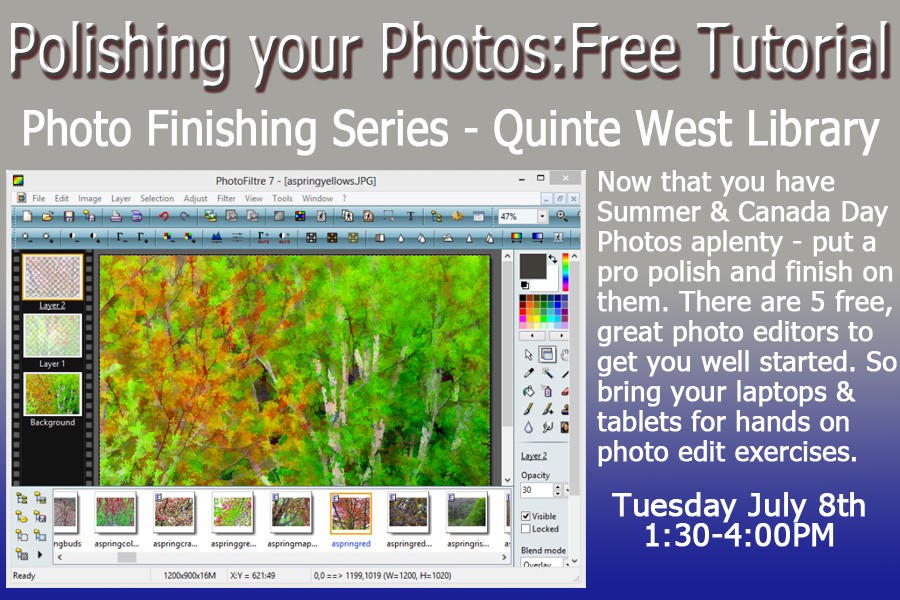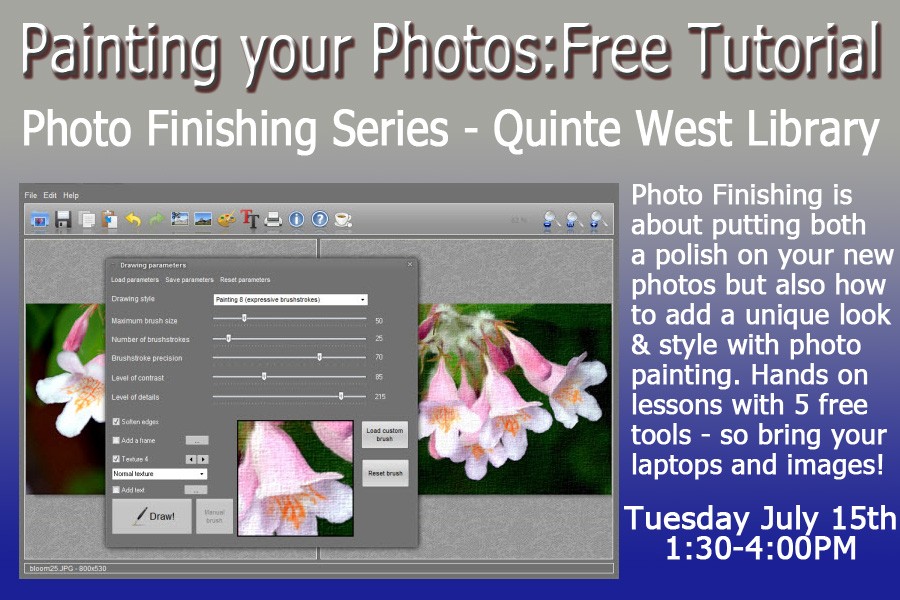Following the free tutorials of this past Spring, two free Summer PhotoFinishing tutorials at the Quinte West Library near Belleville Ontario will be offered in the first half of July. The tutorials will cover some topics featured recently in thePhotoFinishes posts.
Despite the sophistication of digital cameras , it is remarkable the number of photos that still need clean-up and polishing. True, digital cameras with their auto-focus capabilities and white balance control eliminate a lot of glaring errors. But out kilter, underexposure, or in need of careful cropping are frequent requirements. the good news is that there are a number of free online and PC based programs that offer users a wide range of tools to quickly polish their images for high quality printing or use on websites.
To be sure, you can use sophisticated tools like Adobe Photoshop or Corel Paintshop Pro, but the learning curve [and cost for Photoshop] are not trivial. Yet free tools like Art Weaver or Pixlr Online provide a Photoshop-like look and feel while delivering top notch results. This tutorial will provide not just the details but also hands on experience. So bring your iPads, tablets or PC laptop plus the Photos you want to polish for a DIY how to tutorial.
Want to get ahead? Read about the online photo editors here and 3 great free PC photo editors here.
Painting Your Photos
This is the 2nd photo-finishing tutorial on Tuesday July 15th at the Quinte West Library 1:30 to 4:00PM
Photography from its earliest start has had a strong artistic movement [called Pictoralists starting in the 1880’s].So photo paiting and manipulation has a long and storied pedigree in photography. This free tutorial looks at some of the best software methods ad tools for adding a artistic touch to your photos. This will be a hands on session so bring your iPads and laptops. And read all about Pictoralist movement and PhotoPainting tools here.