Here are two stats that will be of interest to Designers and Photo Finishers. WordPress currently is used on 27.3% of all the World’s websites well ahead of Drupal at 2.2% and Joomla at 3.4% while Weebly, Wix and SquareSpace barely have 0.5% presence worldwide. the second stat is that images alone [ excluding Flash and video] comprise 64% of a web page load. So obviously media are important on websites and WordPress is used on 27% of all the world’s websites.
As a Web designer and developer ye editor knows this reality only too well. Many of my web assignments involve cleaning up the the layout and performance of websites including SEO and mobile readiness. This means a lot of work doing 3 things:
1)Cleaning up a lot of Dirty-dog” images on a website. “Dirty-dog” images need cropping, color corrections, rotation to the horizontal, sharpening and other image editing;
2)Adding better image SEO including captioning, plus alt, title and description values [see here for some solid recommendations];
3)Improving image load time performance especially with the growth of big full-width Hero images on websites [see here 2 good tools].
this review will be looking at 2 good tools for immediate editing of images in WordPress.
Just Use Photoshop or Your Favorite PhotoEditor
Why bother getting a plugin to edit WordPress images? First and foremost, you tell WordPress owners to use Photoshop and 2 out of 3 owners are likely to bolt at that notion. They would rather keep the Dirty-dogs then do a DIY fixup or hire a Photoshop expert to refine the offending images. But the Photoshop fix can be expensive too because the offending images have to be exported, corrected and then reloaded and linked up in WordPress.
Hence the avilability of two plugins that allow users to directly edit their WordPress media Library images can be attractive. however there is a proviso to using both of these tools. neither tools is able to photo-edit images contained in Nextgen galleries. But if that hurdle is cleared here are two versatile free plugins for doing WordPress image edits.
Buooy Aviary
Aviary used to be one of the better online photo-editors but now surpassed by Pixlr and others. However, an embeddable version of Aviary has been developed into a WordPress plugin whcch is fairly versatile in making a range of Dirty Dog corrections . Here for example is what is possible with using the Aviary Editor:

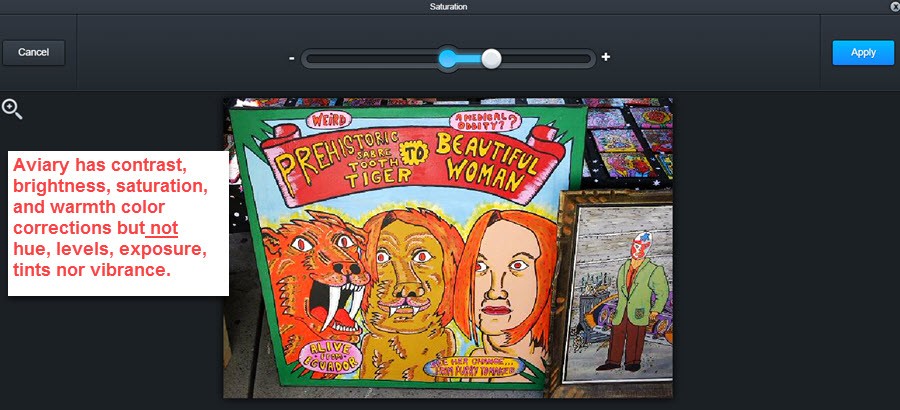
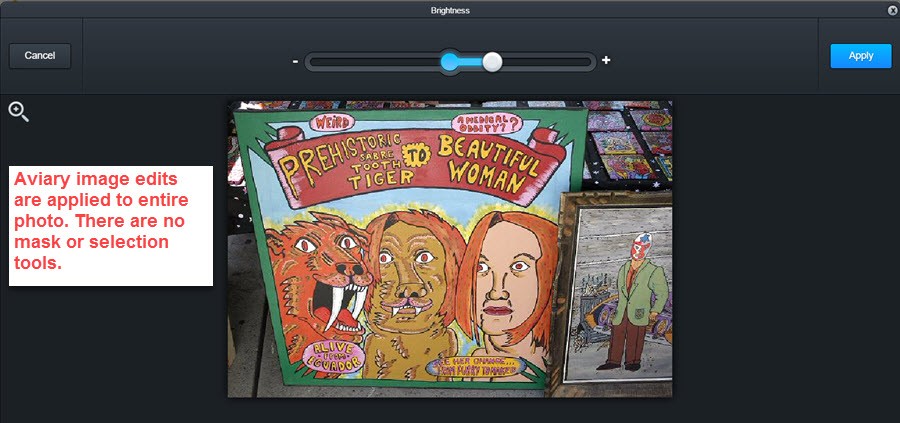
Aviary can do a number of other Dirty-dog fixes like cropping, resizing, leveling, rotation, etc. Aviary also has a lot of Instgram-like special effects. Last and not least, Aviary provides basic temporary overlay layers for vector drawing and text to be applied to an image;but as soon as you save a vector drawing or text overlay, it is collapsed and becomes a permanent part of the image.
So Aviary can be quite helpful in handling a range of Dirty-Dog images. Frequently, I decide between using Aviary or Digi widget, load the chosen plugin for editing and then deactivate [but not delete it] when I am through with the bulk of edits. So now let’s look at DigiWidgets.
DigiWidgets
DigiWidgets is like the free PageBuilder plugin from BeaverBuilder – it is very Lite. The free online version should be called ExtraLite because it is hard to get useful work done in free DigiWidgets.The following screenshot tells the story:
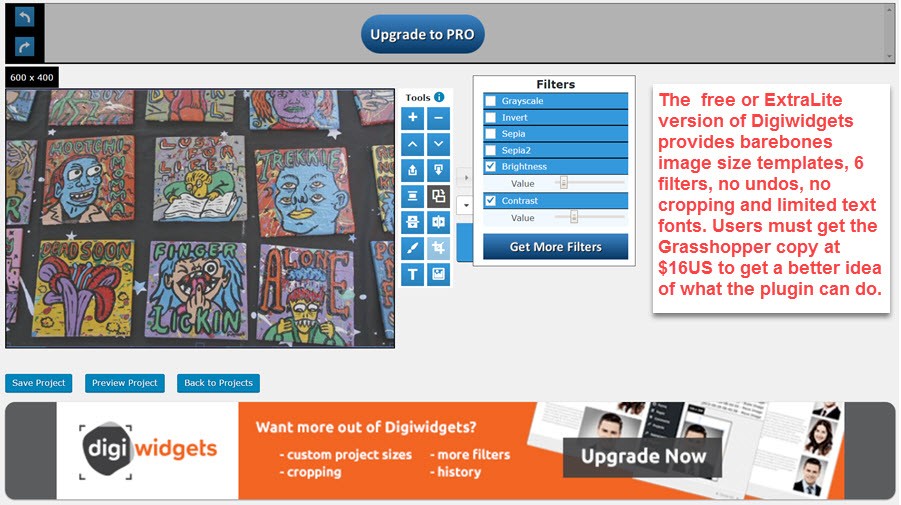
despite the feature trimness, this editor proceeded to see what could be accomplished with DigiWidgets. And the results were satisfactory as seen in this screenshot:
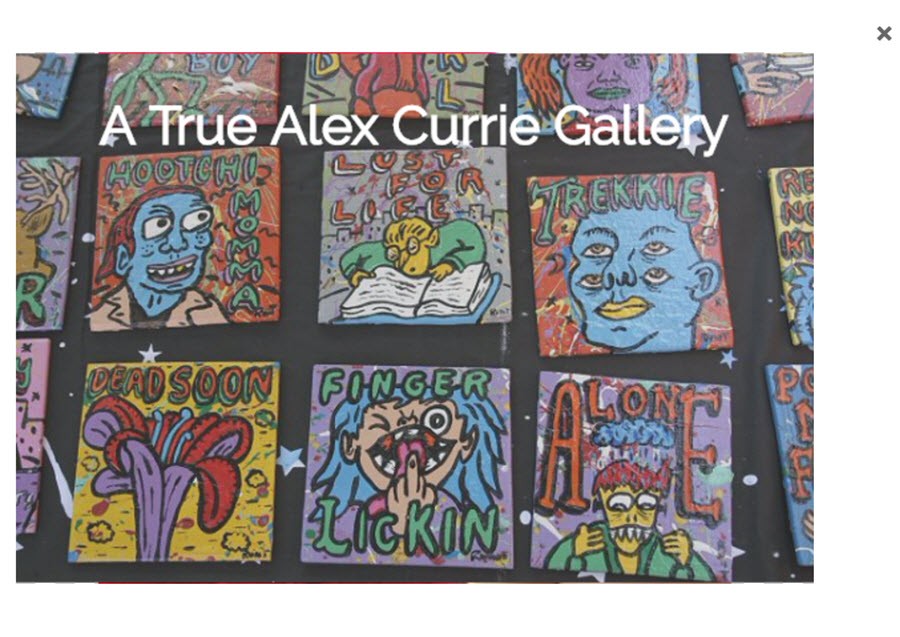
first we were able to make some elementary color corrections. Second, text field layer was added and it is aperanent so can be edited at a leter date. Finally, DigiWidget saved the imagefile in the media library under the name we assigned it at the outset. But in comparison to Buooy Aviary users will need to purchase the Grasshoper version to get editing done that matches the free Aviary.
Summary
So there are two WordPress image editors, the free Buooy Aviary and the premium DigiWidget. Since neither plugin provides the full gamut of photo editing tools like masking, fine color correction tools with Levels, Hues, Smoothing, Smart Sharpening, Exposure, B&W with Tinting plus the wealth of layering, camera raw, and camera distortion corrections in Photoshop, LightRoom, PaintShop Pro and other standalone editors, i balk at using either plugin unless I need to leave the client owner with simple viable WP Image editor. So for simple Dirty Dog images requiring cropping, resizing, text watermarking and color corrections, Aviary likely gets called upon. Otherwise it is import and export with my favorite standalone PhotoEditor [currently neck and neck between Pixlr online, Photoshop Elements, and Paintshop Pro].
