Ever since Adobe reneged on providing support for my copy of Photoshop CS3, I have been looking for a replacement for Adobe Photoshop in my PhotoFinishing Kit. Online Pixlr.com has become the go-to tool for doing fast online photo fixes. But as a Web Designer and Developer, I need to do a lot of image refinements and optimizations so I have been looking for a replacement for Adobe Photoshop on my PC. And there are some serious and mostly free contenders.
GIMP continues to improve offering more innovative and unique features, watch for an upcoming review. Photoscape, also free and packed with great features, just needs better crop and clone tools. Affinity Photo Pro also has some innovative clustering of photo edit tools. However, I have been leaning towards a long time favorite, Corel PaintShop Pro. Just look at the new 2019 Ultimate version interface:
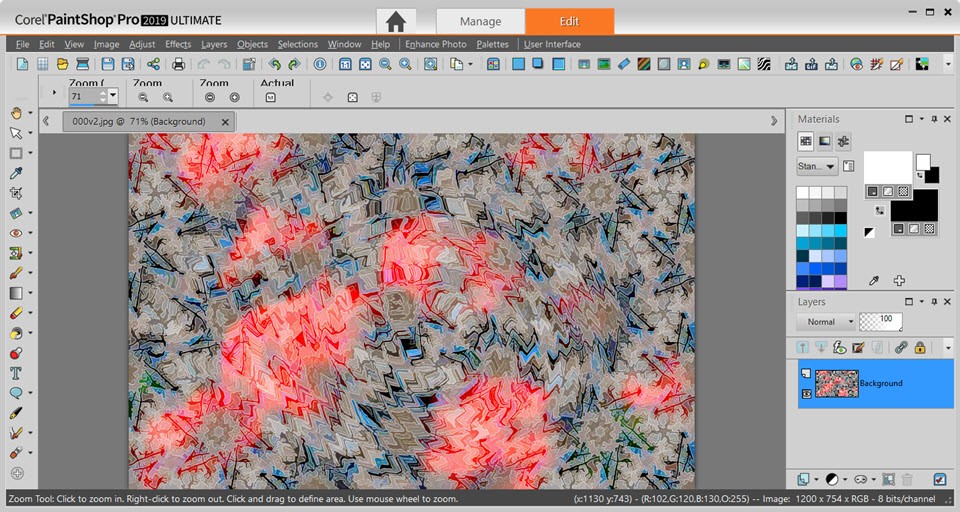
Signs of Disappointment
There were some disconcerting signs when I was finally coerced into downloading after the nth, nagging notification not to miss out on the new version – just download the 30-day free trial. And opening up the free trial revealed a new look to the Welcome screen:

Also the look of the new Welcome page was just a bit disconcerting, it was like an infomercial selling you more photo goodies than ever before. For some reason, I just was a bit ill at ease with the new version. But after all, Corel was promising a “no glitch” migration:
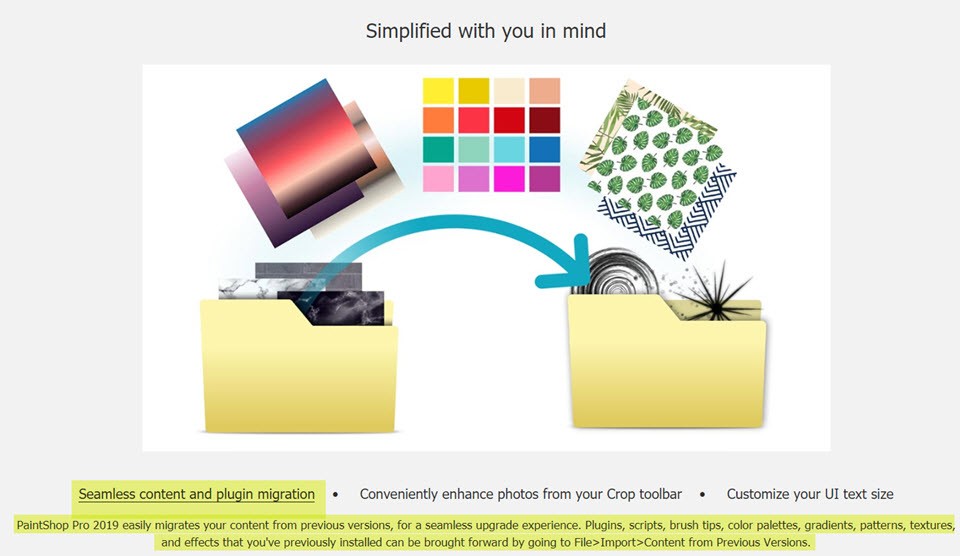
So having been reassured that everything used before was supported, I bought the upgrade and I really liked t some of the new picture tubes, the smart move capability, and even more enhanced cropping. But the UI interface, despite the many helpful tips, video tutorials, and Learning Center guidance, will require a formidable learning cycle, especially for new users of photo editing tools.
But all of the commercial photo-finishing tools are ease-of-use challenged, so no big deal. But still I had this disconcerting feeling about Corel PaintShop Pro 2019. And then when I went to add a link to my 32 plugins I discovered what is missing in Corel PaintShop => there is no Preferences | File Locations command like in Corel Paintshop Pro 2018 to link to 3rd party plugins.
Corel PaintShop Pro 2019 has no support for 3rd Party Plugins
I could not believe this because, in the past, PaintShop Pro was one of the paint programs that ran all of my plugins without fail. So I immediately contacted Corel support. And the support staff immediately gave me a runaround. I asked where the File Locations menuitem was hiding in PshopPro 2019. They said in a terse reply that I needed to run the Help | Restore Purchases menuitem. But Kyle, the support person, did not explain how the command worked and what it would do. So after finding a non-grayed out Restore Purchases menuitem, I balked at giving up my email address to a command that did not explain what it was going to do with my email address.
So it was back to Kyle at Corel support to find out what Restore Purchase does and to ask point blank – did Corel PaintShop Pro 2019 support 3rd party plugin like Corel Paintshop Pro 2018? Kyle equivocated and instead encourage me to try the Restore Purchases command. I did so and was told by the command that there was nothing to restore. But if you look at the Corel advertisement promising “Seamless content and plugin migration”, it became evident there was no support for 3rd party plugins except for Corel approved versions from AutoFX and a very few others in Corel PaintShop Pro 2019.
What makes this particularly galling is that Corel advertising copy does not forwarn of this change in policy; rather Corel promotes the notion that your plugins will be migrated to the new PSPro 2019.
Summary
Software vendors like Adobe and Corel are abusing their power over consumers. These vendors rely on a) misleading advertising and b) the sunk costs of learning how to run their products effectively, so customers will be disinclined to switch. Is this a sign of the new Trump University Ethos in Business? I will let you the reader, answer that question. But let me ask the following two queries:
1)has anybody found a solution to get any plugin.8bf files to work in Corel PaintShop Pro 2019?
2)what are your recommendations for an effective PC Photo Editing program.
Please let me know in the comments below.
