As a photographer and Web Designer/Developer the most frequent question I am asked “is how can I protect my pictures from being stolen?” The question recently arose again when I showed a client the David Hockney website and thus encountered its somewhat forbidding entrance way:
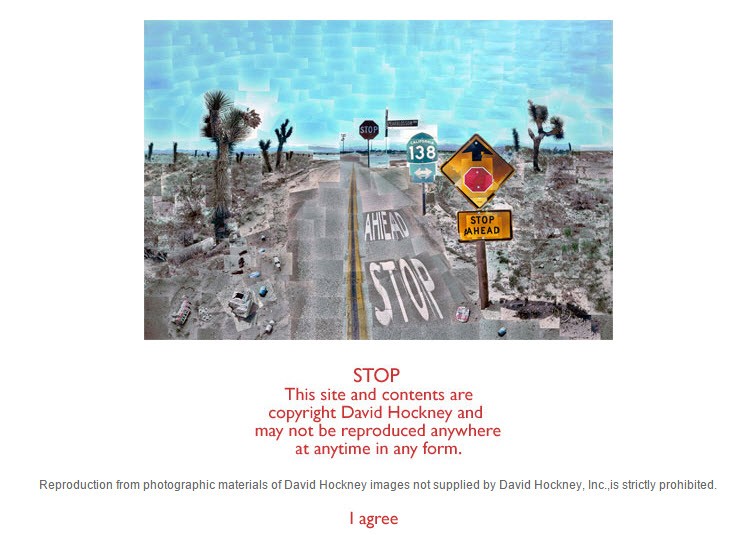
- Greg Cope at Nature Focused states bluntly – “Put plain and simple: the only way to protect your images from being downloaded or stolen off a web page is to not put them online in the first place.”
- Skinny Artist says – “After scouring the web, it turns out the only 100% foolproof method of protecting our work from these thievin’ bastards is to avoid putting your stuff on the internet in the first place.”
- Tara Hornor at TutsPlus – “As a photographer, one of your biggest concerns with putting your work online is probably that it can be stolen so easily. No matter how well you try to protect your intellectual property (IP), once it is on someone’s screen, there’s not much you can do if they’re serious about stealing“.
- Carolyn Wright at Lynda.com = “Taking photos is fun—but sharing them over the Internet is what photography is all about these days. Unfortunately some people want to share your photos more than you’d like them to. ”
- Jeff Chandler at WPTavern – “Although copy protection plugins or copy protection in general prevents the average website visitor from being able to steal content, they come with a lot of unnecessary baggage. In essence, they do more harm than good, especially from an accessibility stand point, as common keyboard shortcuts are disabled. If you don’t want to have your content stolen online, don’t publish it.”
As you can see there is a consistent pattern here – if you don’t want something stolen the collective recommendation is “don’t make it publicly available on the Web” But surely in 2015 there must be some effective methods to curb if not outright curtail photo piracy. But to solve this “damned if you; damned if you don’t” problem lets take a look at how images get stolen and then some potential remedies.
Methods of Photo Pirating
At first there seems to be dozens of ways to pirate photos. And in some cases vendors may want copy/pirating – the more copying the better especially when promoting a product or service. But in too many cases pirating is just exploitation and often from afar.
The number one problem is that pirating of images is greatly enabled by all of the major browsers. Take the right mouse click. Use it on any website image and users get a Save Image As command that facilitates the download of your image by any user of your website. Unfortunately, there are a lot more pilfering permissions made available by most browser. The following table introduces increasingly effective pirate methods and their deterrents.
| Image Stealing and Deterrence | |
| Pirating Method | Potential Deterrents |
| Keyboard Copy & Paste commands in browsers allow easy copy of text and/or images | JavaScript to trap keypress or keydown events . Downside: Some legitimate usability may be lost. |
| Right Mouse Click[Ctrl+click on Mac] + Save Image as popup expedites stealing images. | JavaScript to disable right mouse click Downside: again legit options are blocked too. |
| Drag and drop image to desktop or file browser | CSS change on images draggable=’false’ |
| Print Screen image capture | JavaScript to disable PrintScreen or Word Press plugin Downside: Easily defeated by screen image capture as described below. |
| Print Screen Image and other methods of screen image capture are very simple and yet very hard to defeat. PrintScreen disablers wipe out so many regular browser and OS commands they can become too punitive to use . But the other screen image capture methods are equally hard to deter. For example using a screen grabber like Snagit or taking a picture of the screen with a high resolution digital camera are nearly impossible to defend against. The Hockney opening page image [see above] was captured using Snagit. In sum, screen image capture is cause for most severe vulnerability of Web pictures. See below for some methods of deterring but not completely defeating image capture thieves. | |
| Get image from Browser cache or source code | Close RSS Feed combined with Click to see CSS Substitution Protection Downsides: Usability decrease and greatly increased development time |
| Get image file address from browser’s Inspector or Sourcecode dump | htaccess Cutoff , disable right mouse click and the above CSS Substitution method Downsides: Greatly increased development time, website usability suffers |
| Suppress use of RSS Feed | Click to see how to cancel RSS Feed |
| Use image address for pirating | .htaccess file lock can limit access to images in a protected directory |
| Users are not aware images are protected and proprietary. | Remind them with watermarks and warning messages. Unfortunately, most visible watermarks are intrusive and can be defeated by top photo editors. |
WordPress Plugins for Image Protection
WordPress has a number of plugins for image and general copy protections. the following table summarizes their use and effectiveness.
| WordPress Plugins for Image and Copy protection | ||
| Use | WordPress Plugin | Use and Effectiveness |
| Transparent layer over image protects original image from download | PhotoProtect | Plugin works for some but not all images- e.g images used in sliders or grids |
| Disable Ctrl+ commands, right mouse click, draggable, Prtscreen | FCP, WPCDP, WPCCP, |
Plugin works easily for all page, posts, widgets and custom post types but no selectivity to choose specific pages or posts. |
| Disable Ctrl+ commands, right mouse click, draggable | WPCCPNRC | Same functionality as above except it does not prevent PrtScreen attack. But does provide easily managed selectivity on HomePage, Pages, Posts, Links, Text, Textareas, Text Fields, and Headlines |
| Disables Ctrl+ commands, right mouse click | Content Protect. CCP | Plugin works easily for all page, posts, widgets and custom post types but no Prtscreen nor draggable protection or selectivity of pages/posts/widgets to apply protection to. |
| Disable unauthorized iframe use of your website page/post | WP noFrames for Copy Protection | Plugin did not block either localhost or hosted WordPress page plagiarism by means of Vitaly’s iframe plugin |
| Demo only which simply did not work | Secure Image protection | Read what “success” others had with this plugin |
| Apply watermark on upload & Media bulk edits | Image Watermark, Easy Watermark |
Watermark is applied in bulk but not browser upload; does not apply to Nextgen Gallery images.Extensive watermark sizing, position, and opacity controls.Disables right mouse click and image draggable property.. Easy Watermark worked erratically some ops good; others nogo?? |

